Issue: EcoStruxture IT Expert recommends the battery replacement of a monitored single-phase Smart-UPS
Environment: Single-phase Smart-UPS models montiored by EcoStruxture IT Expert
Cause: The EcoStruxture IT Expert UPS Score calculation includes battery information and is a guide to provide an estimate on battery replacement based on several factors e.g.: temperature, UPS Age, Battery Age, and Battery related alarms. Inaccurate "Battery Install Date" or "Last Battery Replacement Date" will impact the score and may contribute to a battery replacement recommendation by EcoStruxture IT Expert. More information about the UPS Score calculation can be found on the link below:
https://helpcenter.ecostruxureit.com/hc/en-us/articles/360005843017-UPS-Score-assessment
Resolution: To determine if a battery replacement is required, perform a Self-Test using either the UPS LCD Display, or the Network Management Card web interface. The self-test is an accurate method of determining battery health.
NOTE: If the battery has reahed the end of its service life, it is recommended to replace the batteries even if the UPS passes the self-test. Typically, the service life of VRLA batteries is 4-5 years. Factors such as operating ambient temperature, the frequency and depth of discharges, and input power quality, will reduce the typical battery service life.
To perform a self-test using the UPS LCD Display, navigate to the "Test & Diagnostics" menu and select "UPS self-test". The self-test results will be displayed on the UPS LCD Display once the test has completed.
To perform a self-test using the Network Management Card web interface, navigate to "Tests", "UPS", select "UPS Self-Test" and press "Apply". Verify the self-test results once the test has completed.
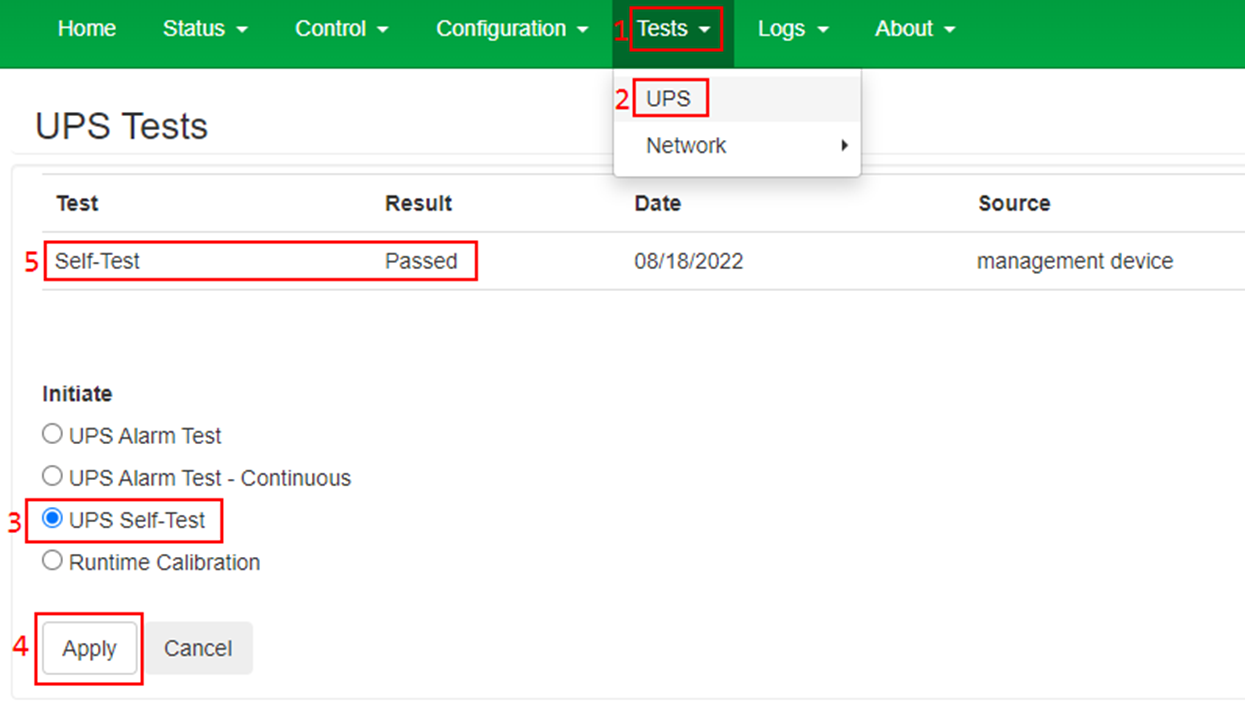
If the UPS self-test is passed, the UPS batteries no not need to be replaced.
If the UPS self-test has failed, the UPS batteries must be replaced.
Follow the below steps to ensure that the "Battery Install Date" or "Last Battery Replacement Date" are accurate.
For SRT UPS models, use the Network Management Card web interface to navigate to "Status", "Battery System", and select "Internal Pack".
Note: For UPS systems with external battery packs connected, select the Battery Pack for which the "Battery Installation Date" needs to be configured.
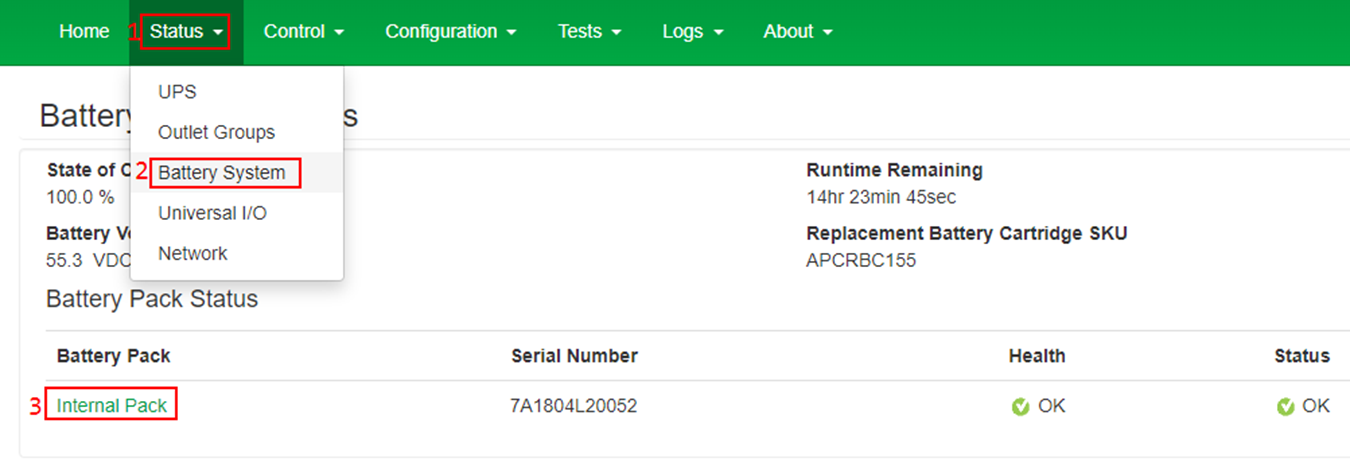
Ensure that the "Installation Date" is correct, or update the "Installation Date" as required and select "Apply".
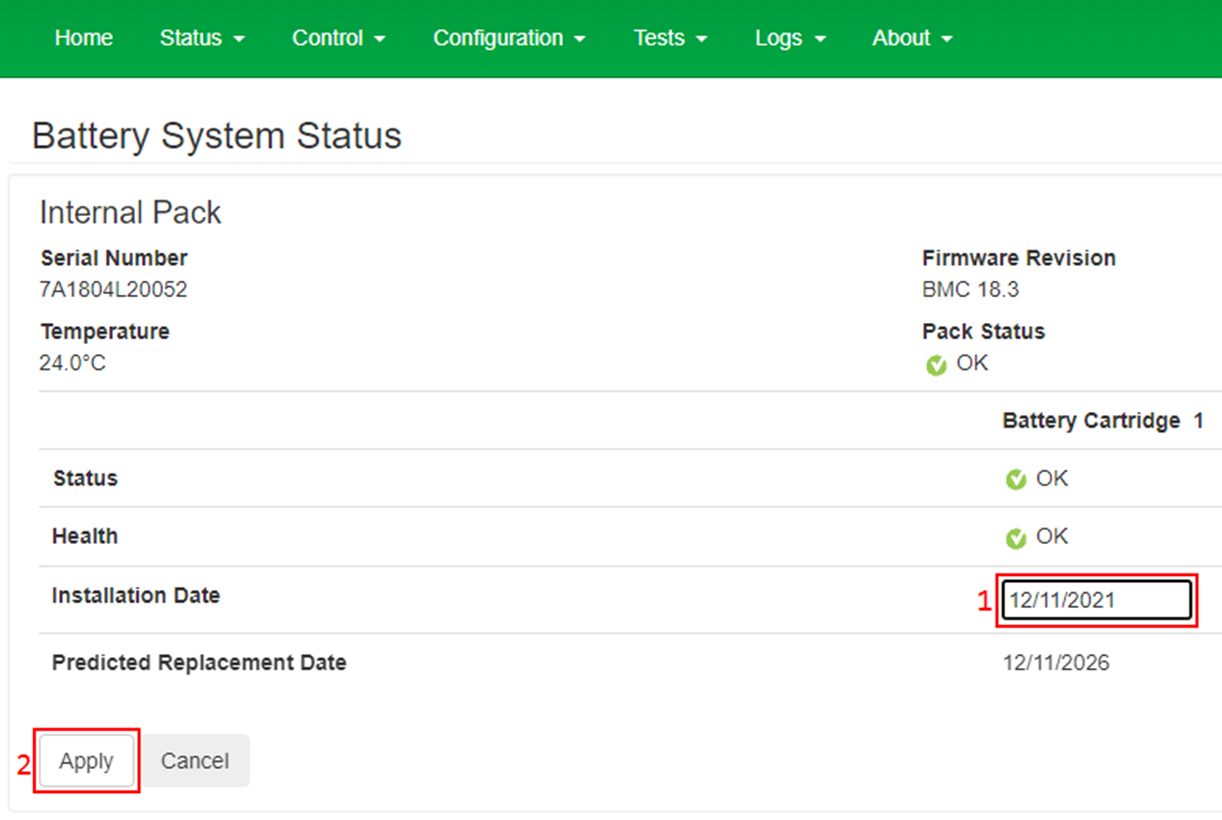
Reboot the Network Interface and verify that the "Predicted Replacement Date" is approximately 4.5 years later than the "Installation Date".
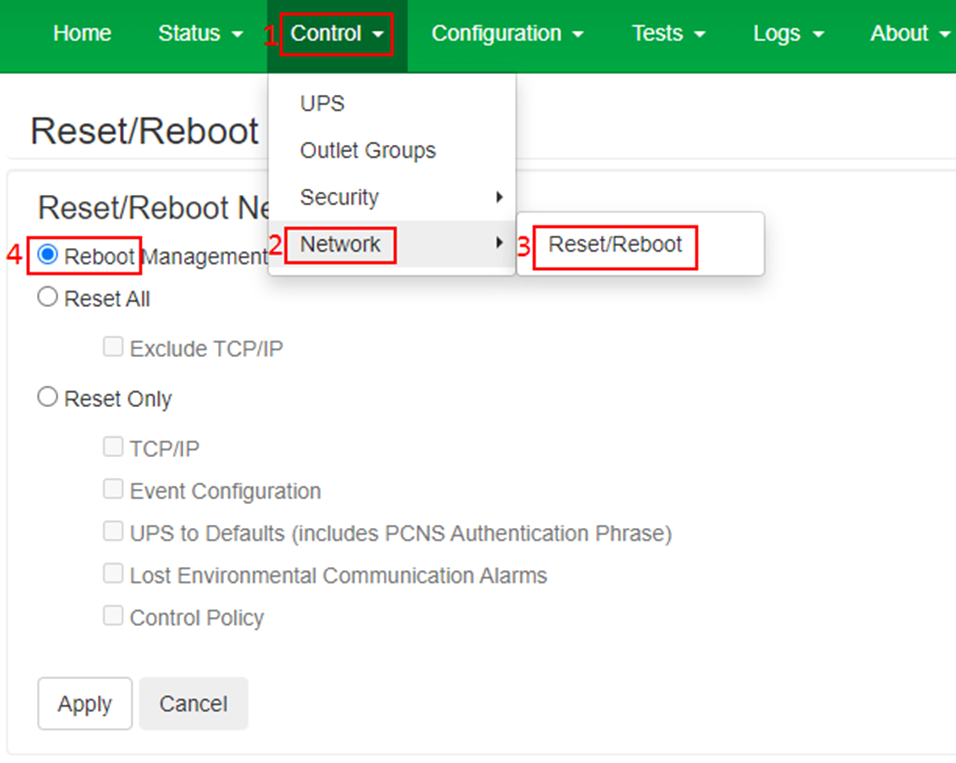
For SMT, SMTL, SCL or SMX UPS models, use the Network Management Card web interface to navigate to "Configuration", "UPS", and ensure that the "Last Battery Replacement" date is correct. If required, update the "Last Battery Replacement" date and select "Apply":
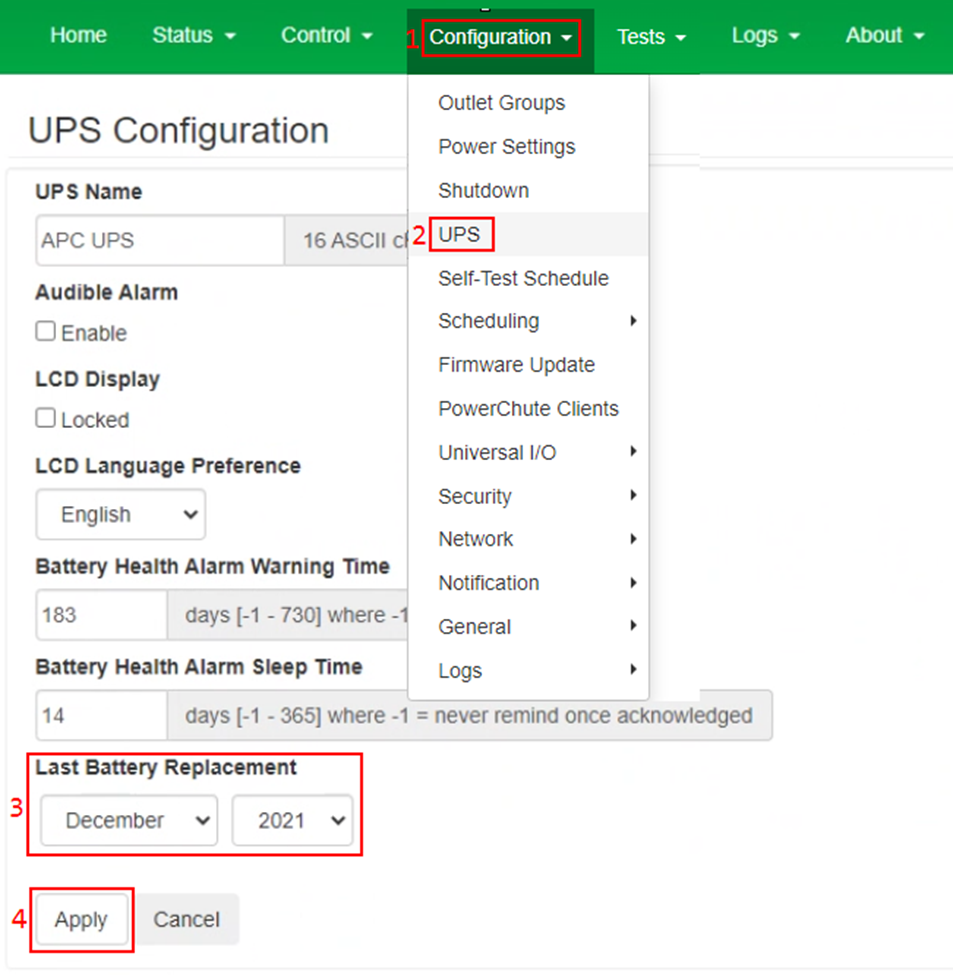
Reboot the Network Interface and verify that the "Next Battery Replacement Date" displayed in the "Status", "UPS" section is approximately 4.5 years later than the "Last Battery Replacement" date:
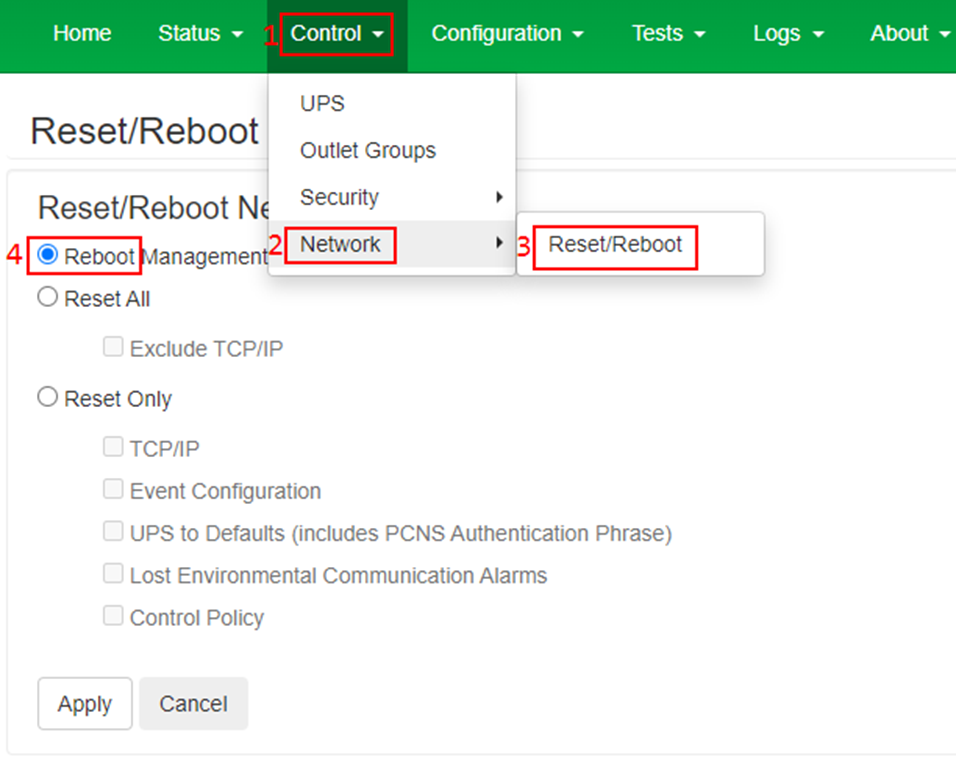
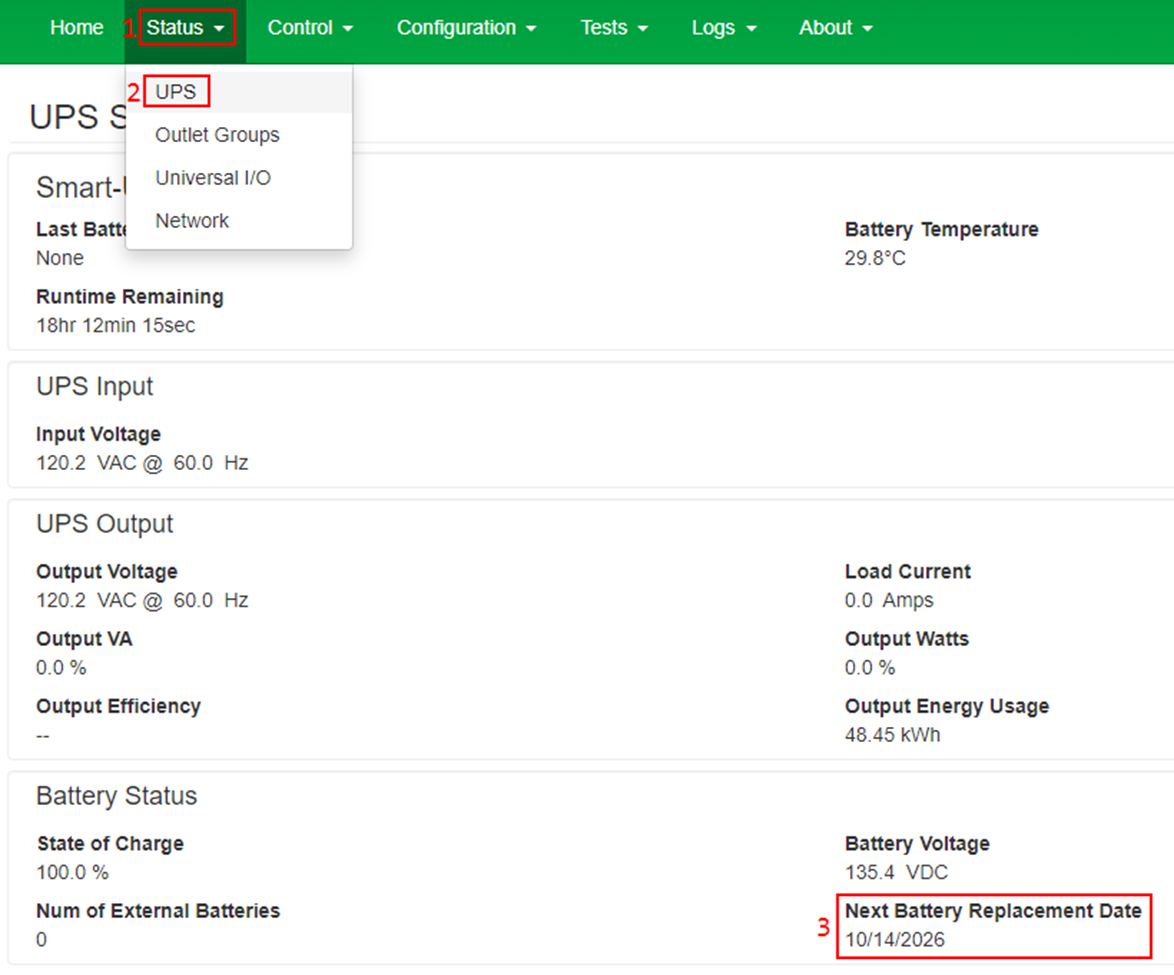
Environment: Single-phase Smart-UPS models montiored by EcoStruxture IT Expert
Cause: The EcoStruxture IT Expert UPS Score calculation includes battery information and is a guide to provide an estimate on battery replacement based on several factors e.g.: temperature, UPS Age, Battery Age, and Battery related alarms. Inaccurate "Battery Install Date" or "Last Battery Replacement Date" will impact the score and may contribute to a battery replacement recommendation by EcoStruxture IT Expert. More information about the UPS Score calculation can be found on the link below:
https://helpcenter.ecostruxureit.com/hc/en-us/articles/360005843017-UPS-Score-assessment
Resolution: To determine if a battery replacement is required, perform a Self-Test using either the UPS LCD Display, or the Network Management Card web interface. The self-test is an accurate method of determining battery health.
NOTE: If the battery has reahed the end of its service life, it is recommended to replace the batteries even if the UPS passes the self-test. Typically, the service life of VRLA batteries is 4-5 years. Factors such as operating ambient temperature, the frequency and depth of discharges, and input power quality, will reduce the typical battery service life.
To perform a self-test using the UPS LCD Display, navigate to the "Test & Diagnostics" menu and select "UPS self-test". The self-test results will be displayed on the UPS LCD Display once the test has completed.
To perform a self-test using the Network Management Card web interface, navigate to "Tests", "UPS", select "UPS Self-Test" and press "Apply". Verify the self-test results once the test has completed.
If the UPS self-test is passed, the UPS batteries no not need to be replaced.
If the UPS self-test has failed, the UPS batteries must be replaced.
Follow the below steps to ensure that the "Battery Install Date" or "Last Battery Replacement Date" are accurate.
For SRT UPS models, use the Network Management Card web interface to navigate to "Status", "Battery System", and select "Internal Pack".
Note: For UPS systems with external battery packs connected, select the Battery Pack for which the "Battery Installation Date" needs to be configured.
Ensure that the "Installation Date" is correct, or update the "Installation Date" as required and select "Apply".
Reboot the Network Interface and verify that the "Predicted Replacement Date" is approximately 4.5 years later than the "Installation Date".
For SMT, SMTL, SCL or SMX UPS models, use the Network Management Card web interface to navigate to "Configuration", "UPS", and ensure that the "Last Battery Replacement" date is correct. If required, update the "Last Battery Replacement" date and select "Apply":
Reboot the Network Interface and verify that the "Next Battery Replacement Date" displayed in the "Status", "UPS" section is approximately 4.5 years later than the "Last Battery Replacement" date:
Released for:Schneider Electric United Arab Emirates







