Issue
The user's security policy does not permit any local users on the power monitoring server and would like to remove IONuser and IONMaintenance
Product Line
Power Monitoring expert (PME) 7.2.2, PME 8.x, PME 9.0 PME 2020
Environment
SQL Server management studio
Resolution
ION Maintenance
Step 1:
It is mainly responsible for running/executing scheduled task scripts. The active directory user must be added to the SQL security logins with the following privileges for Application_Modules, ION_Data, ION_Network and ION_systemlog:
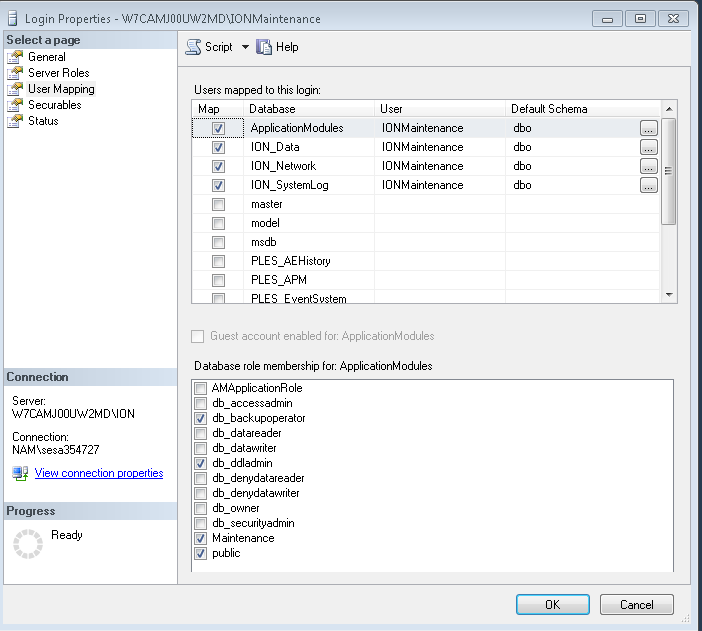
Step 2:
The new Domain user must have the below permissions to the installation_directory\Program Files (x86)\Schneider Electric\Power Monitoring Expert folder. You can alter the folder permission by right clicking on that folder -> Properties -> Security and then add or edit the user's permissions accordingly.

Step 3:
The IONMaintenance replacement must be added to the "Log on as batch job" user right assignment in the local security policies. In order to do that:
Navigate to local Security Policy -> Local Policies -> User Rights Assignment -> Log on as a batch job. Add the active directory user as show below:

To change Window's task scheduler user:
1- Navigate to Task Scheduler
2- By default, The PME scheduled tasks are under the following folder:

3- Right click on one of the PME tasks and then select properties.
4- click on the change user or Group button.

5- Search and select the desired Active directory user that would be used to run the task.
6- Repeat the steps for each task under the Power Monitoring Expert folder.
7- Run the task manually to verify the task is operational.
8- IONMaintenance local windows user can be then deleted by navigating to control panel ->administrative tools -> Computer Management -> Local Users and Groups -> Users

IONUser:
IONUser is mainly responsible for PME web application's Report subscriptions. To replace IONUser with an existing Active directory user.
Step 1:
Query the database as following:
SELECT i.ItemName, i.Description, iv.Value, iv.DefaultValue
FROM CFG_Item i INNER JOIN
CFG_ItemValue iv ON
i.itemID = iv.itemID
WHERE i.ItemName IN('reportServerUsername'
,'reportServerDomain','reportServerPassword'
,'subscriptionDeliveryUser'
,'subscriptionDeliveryDomain'
,'subscriptionDeliveryPassword')
Step 2:
The default user would be IONUser.

Step 3:
To use an active directory user, Edit the top 200 rows in ION_Network's CFG_ItemValue Table as shown below.

Step 4:
Once you add the Domain in SQL (if the password for the account is different than IONisgreat!) you must then change the password for windows accounts using the .iso file.
Step 5:
The IONUser can now be deleted from the local windows users.
Note: From PME v9 onwards for IONUser refer FA400776
The user's security policy does not permit any local users on the power monitoring server and would like to remove IONuser and IONMaintenance
Product Line
Power Monitoring expert (PME) 7.2.2, PME 8.x, PME 9.0 PME 2020
Environment
SQL Server management studio
Resolution
ION Maintenance
Step 1:
It is mainly responsible for running/executing scheduled task scripts. The active directory user must be added to the SQL security logins with the following privileges for Application_Modules, ION_Data, ION_Network and ION_systemlog:
Step 2:
The new Domain user must have the below permissions to the installation_directory\Program Files (x86)\Schneider Electric\Power Monitoring Expert folder. You can alter the folder permission by right clicking on that folder -> Properties -> Security and then add or edit the user's permissions accordingly.
Step 3:
The IONMaintenance replacement must be added to the "Log on as batch job" user right assignment in the local security policies. In order to do that:
Navigate to local Security Policy -> Local Policies -> User Rights Assignment -> Log on as a batch job. Add the active directory user as show below:
To change Window's task scheduler user:
1- Navigate to Task Scheduler
2- By default, The PME scheduled tasks are under the following folder:
3- Right click on one of the PME tasks and then select properties.
4- click on the change user or Group button.
5- Search and select the desired Active directory user that would be used to run the task.
6- Repeat the steps for each task under the Power Monitoring Expert folder.
7- Run the task manually to verify the task is operational.
8- IONMaintenance local windows user can be then deleted by navigating to control panel ->administrative tools -> Computer Management -> Local Users and Groups -> Users
IONUser:
IONUser is mainly responsible for PME web application's Report subscriptions. To replace IONUser with an existing Active directory user.
Step 1:
Query the database as following:
SELECT i.ItemName, i.Description, iv.Value, iv.DefaultValue
FROM CFG_Item i INNER JOIN
CFG_ItemValue iv ON
i.itemID = iv.itemID
WHERE i.ItemName IN('reportServerUsername'
,'reportServerDomain','reportServerPassword'
,'subscriptionDeliveryUser'
,'subscriptionDeliveryDomain'
,'subscriptionDeliveryPassword')
Step 2:
The default user would be IONUser.
Step 3:
To use an active directory user, Edit the top 200 rows in ION_Network's CFG_ItemValue Table as shown below.
Step 4:
Once you add the Domain in SQL (if the password for the account is different than IONisgreat!) you must then change the password for windows accounts using the .iso file.
Step 5:
The IONUser can now be deleted from the local windows users.
Note: From PME v9 onwards for IONUser refer FA400776
Released for:Schneider Electric Australia



