1. Please refer to the details in the ‘Modbus TCP Access’ section in the Com’X510 User Guide .
2. Please double check all the slave devices have been set with the same serial settings (Baud rate, Parity, etc.) as the Com’X510 ‘Modbus Serial’ settings (Settings > Communication > Modbus Serial.).
3. Configure the Com’X510 ‘Modbus Gateway’ setting as follows.
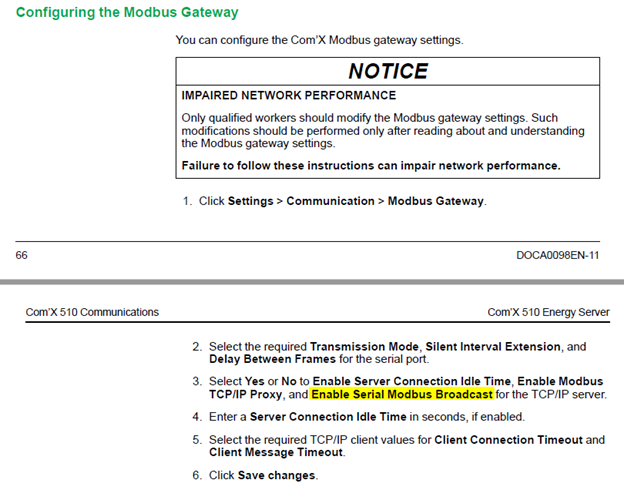
4. Please make sure ‘Enable Serial Modbus Broadcasts’ is enabled.
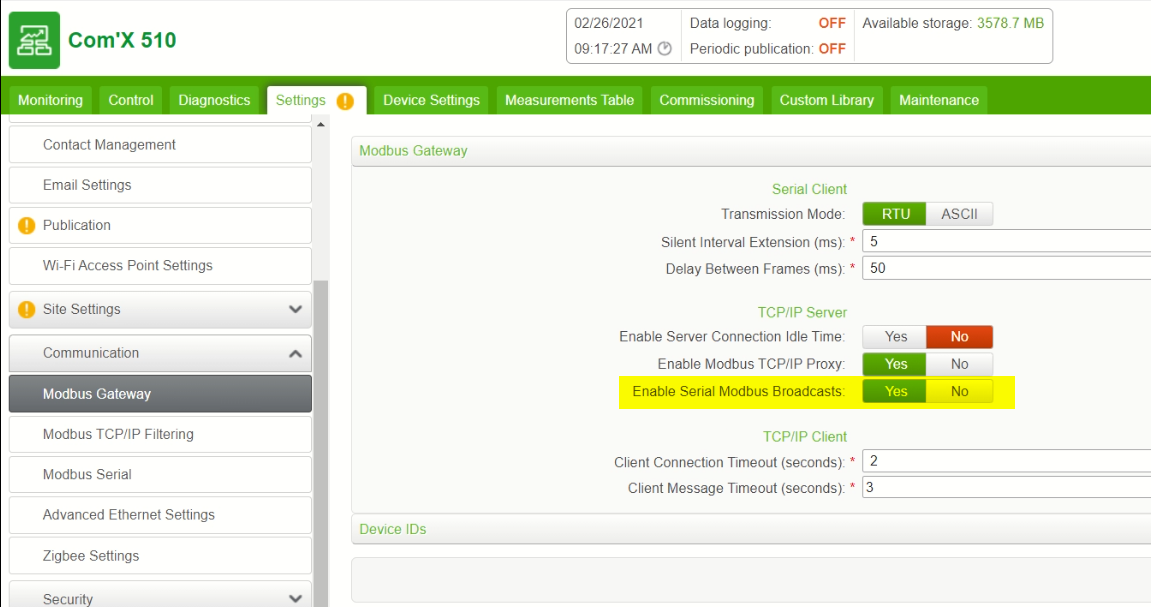
5. Please note that the ‘Enable Modbus TCP/IP on Ethernet’ setting in the ‘Firewall Management’ section is also enabled for the required port.
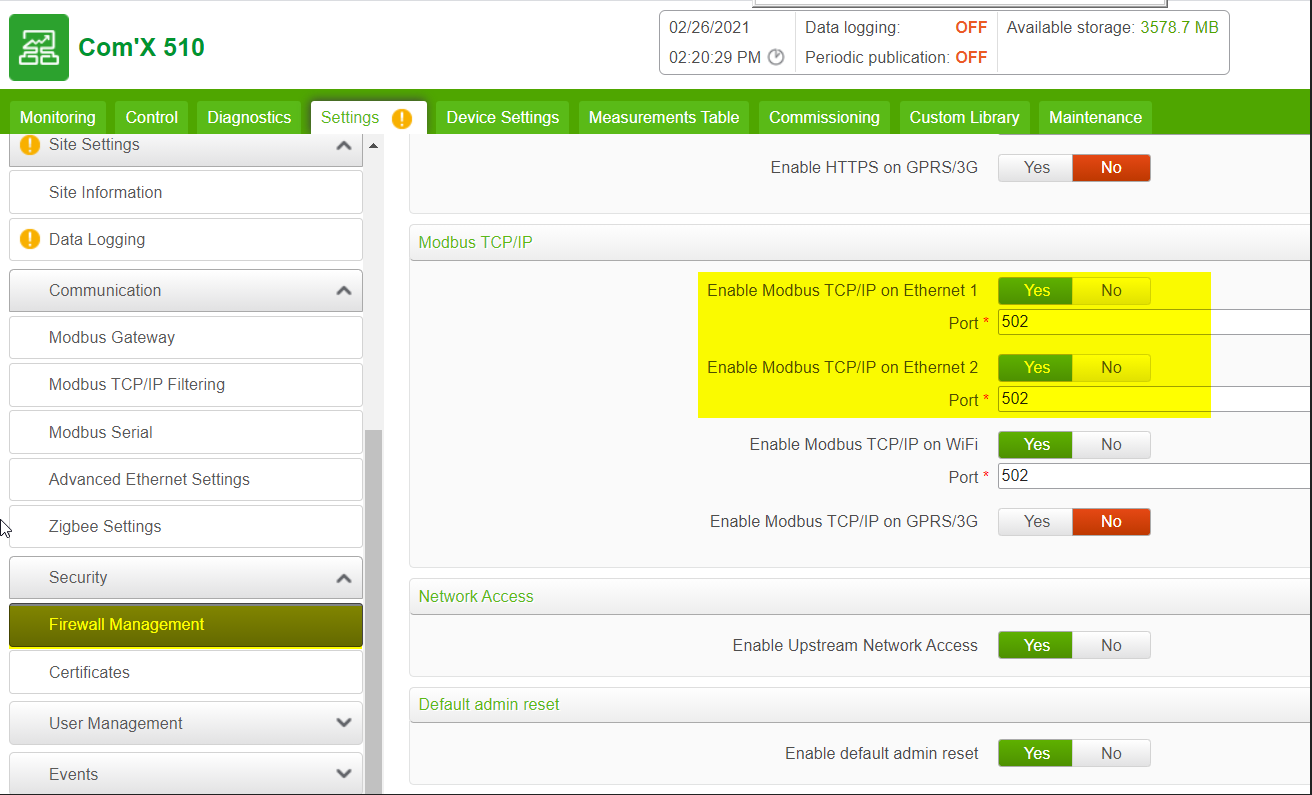
6. You can check and confirm the Gateway behavior by communicating to the slave devices using Modbus Tester and simply reading registers using the IP address of the Com’X and the Slave ID. Please see below example.
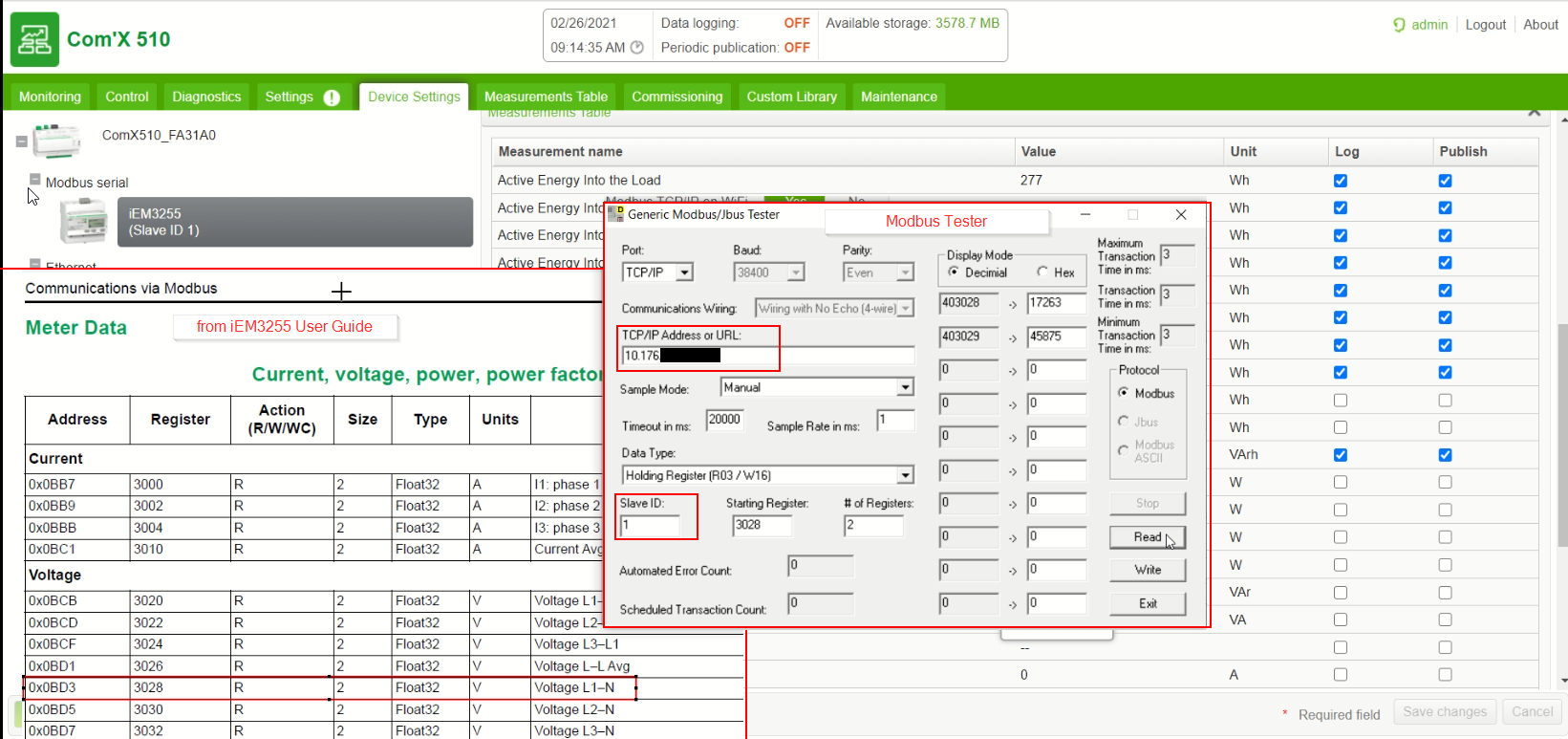
2. Please double check all the slave devices have been set with the same serial settings (Baud rate, Parity, etc.) as the Com’X510 ‘Modbus Serial’ settings (Settings > Communication > Modbus Serial.).
3. Configure the Com’X510 ‘Modbus Gateway’ setting as follows.
4. Please make sure ‘Enable Serial Modbus Broadcasts’ is enabled.
5. Please note that the ‘Enable Modbus TCP/IP on Ethernet’ setting in the ‘Firewall Management’ section is also enabled for the required port.
6. You can check and confirm the Gateway behavior by communicating to the slave devices using Modbus Tester and simply reading registers using the IP address of the Com’X and the Slave ID. Please see below example.
Released for:Schneider Electric Australia



