Context:
In some architecture IEC61850 where M580 HSBY and BMENOP0300 are used, BMENOP0300 is used as client function and communicate with IED device (Protection Relay for example) by using Buffer report.
The buffer report inside the IED device is read by the BMENOP0300.
When using Report Functions, it is recommended to automatically enable the report function for buffered and unbuffered report control blocks by setting the “AutoEna” field to 1 (auto enable). After switchover, the BMENOP0300 module will automatically enables the report when establishing a connection with the remote IED.
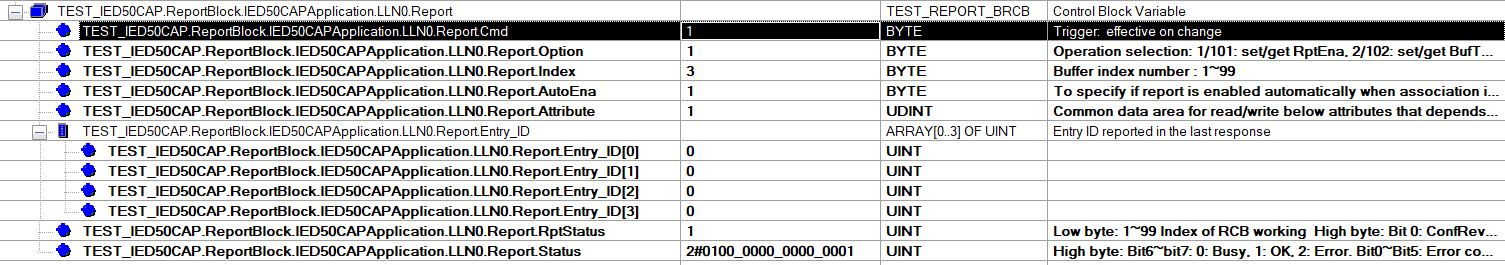
However, by using Buffer report, during a switchover, the new primary rack will enable the report and read all the events contain in the IED device buffer. For example, inside the IED buffer if there are 50 events, the NOP will read all those 50 events and will make a change from 0 – 1 – 0 – 1 …. 50 times.
Therefore, when using buffer report in a M580 HSBY, we recommend to not set the “AutoEna” field to 1 and to follow the step below in order to read the last event entry inside the buffer (by using the EntryID attribute) before enabling the report:
Auto Enable should be always at 0

After a Swap, the report will not be enable. The following step need to be performed and automatize :
Check Health bit with IED

Need to read EntryIDs with option “108”

Give a Trigger on the “cmd”
You can see that the IED device replied with the number of EntryIDs

Write EntryIDs with option “8” to the IED Device

Give a Trigger on the “cmd”

You can see that the “write” has been well sent because the Report Status give “OK”
Form this point we can proceed to enable report :
Make sure attribute is “1”
Enable Report with option “1”

Give a Trigger on the “cmd”

At this point, the BMENOP0300 has received only the last event from the buffer of the IED device and report is enable.
Product line
BMENOP0300, M580 HSBY
Environment
Windows, IED device, buffer report
In some architecture IEC61850 where M580 HSBY and BMENOP0300 are used, BMENOP0300 is used as client function and communicate with IED device (Protection Relay for example) by using Buffer report.
The buffer report inside the IED device is read by the BMENOP0300.
When using Report Functions, it is recommended to automatically enable the report function for buffered and unbuffered report control blocks by setting the “AutoEna” field to 1 (auto enable). After switchover, the BMENOP0300 module will automatically enables the report when establishing a connection with the remote IED.
However, by using Buffer report, during a switchover, the new primary rack will enable the report and read all the events contain in the IED device buffer. For example, inside the IED buffer if there are 50 events, the NOP will read all those 50 events and will make a change from 0 – 1 – 0 – 1 …. 50 times.
Therefore, when using buffer report in a M580 HSBY, we recommend to not set the “AutoEna” field to 1 and to follow the step below in order to read the last event entry inside the buffer (by using the EntryID attribute) before enabling the report:
Auto Enable should be always at 0
After a Swap, the report will not be enable. The following step need to be performed and automatize :
Check Health bit with IED
Need to read EntryIDs with option “108”
Give a Trigger on the “cmd”
You can see that the IED device replied with the number of EntryIDs
Write EntryIDs with option “8” to the IED Device
Give a Trigger on the “cmd”
You can see that the “write” has been well sent because the Report Status give “OK”
Form this point we can proceed to enable report :
Make sure attribute is “1”
Enable Report with option “1”
Give a Trigger on the “cmd”
At this point, the BMENOP0300 has received only the last event from the buffer of the IED device and report is enable.
Product line
BMENOP0300, M580 HSBY
Environment
Windows, IED device, buffer report
Gepubliceerd voor:Schneider Electric Belgium





