Issue:
PowerChute Network Shutdown will not establish communications with the Network Management Card when Radius is enabled.
Product Line/s:
PowerChute Network Shutdown
Network Management Cards (NMC) AP9630, AP9631, AP9635CH, AP9635, AP9640, AP9641
Environment:
All support OS
Cause:
PowerChute Network Shutdown does not support radius authentication.
Solution:
For AP9630, AP9631, and AP9635 running firmware 6.8 and above and all AP9640 and AP9641, you should enter a PowerChute user that will only be used by PCNS to communicate with the NMC. PCNS and the NMC will not utilize the Radius user. Go to Configuration—Shutdown and add the PowerChute user and authentication phrase.
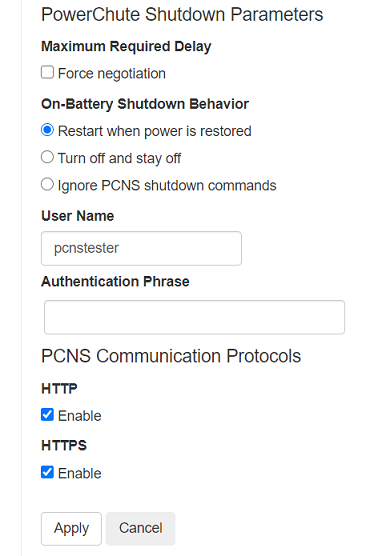
For AP9630, AP9631, and AP9635, running firmware 6.0 to 6.7.x PCNS and the NMC will not utilize the Radius user. Log into the NMC and verify the default apc user is enabled or create a new device or administrator user the PCNS and the NMC will use for communication. Then go to Configuration - Shutdown and select the PowerChute user from the username dropdown menu. The PowerChute username dropdown menu is populated with local users that have Administrative or Device user privileges.
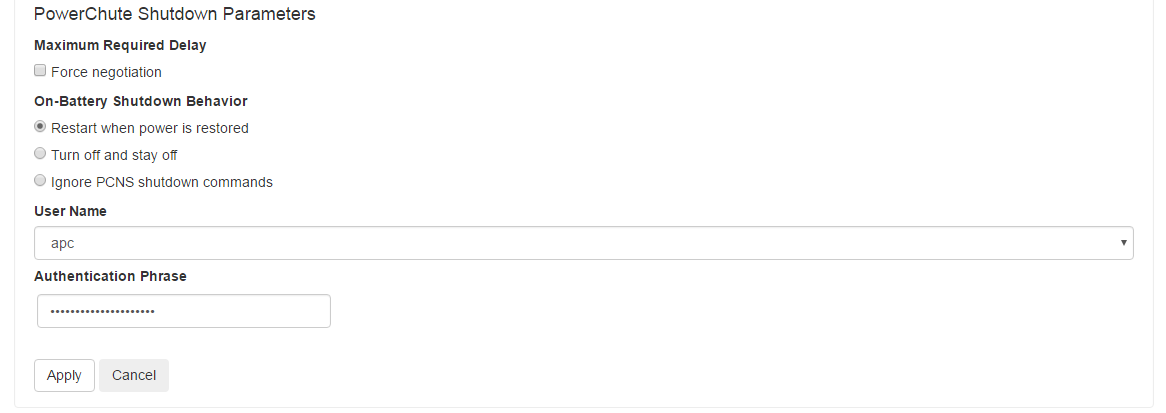
Note: AP9617, AP9618, AP9619 are no longer support.
PowerChute Network Shutdown will not establish communications with the Network Management Card when Radius is enabled.
Product Line/s:
PowerChute Network Shutdown
Network Management Cards (NMC) AP9630, AP9631, AP9635CH, AP9635, AP9640, AP9641
Environment:
All support OS
Cause:
PowerChute Network Shutdown does not support radius authentication.
Solution:
For AP9630, AP9631, and AP9635 running firmware 6.8 and above and all AP9640 and AP9641, you should enter a PowerChute user that will only be used by PCNS to communicate with the NMC. PCNS and the NMC will not utilize the Radius user. Go to Configuration—Shutdown and add the PowerChute user and authentication phrase.
For AP9630, AP9631, and AP9635, running firmware 6.0 to 6.7.x PCNS and the NMC will not utilize the Radius user. Log into the NMC and verify the default apc user is enabled or create a new device or administrator user the PCNS and the NMC will use for communication. Then go to Configuration - Shutdown and select the PowerChute user from the username dropdown menu. The PowerChute username dropdown menu is populated with local users that have Administrative or Device user privileges.
Note: AP9617, AP9618, AP9619 are no longer support.
Publicado para:Schneider Electric Chile



