Issue: AP9520TH Not Showing in the Netbotz 750/755 Interface
Product:
Netbotz 750
Netbotz 755
Environment:
Netbotz 750/755 - Any firmware
AP9520TH – Any Serial Number
Cause:
Connecting an AP9520TH with default DIP switch settings (all switches down. Alink address = 1, refer to below screenshot) will not show on the Netbotz Home page.
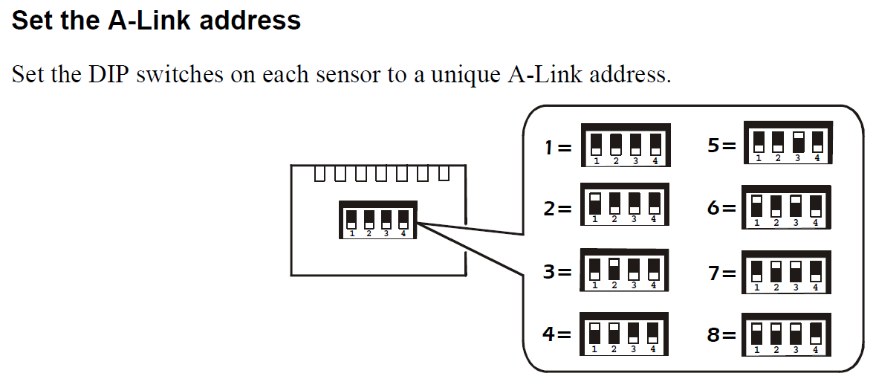
The AP9520TH is powered and displays temperature and humidity value.
A repeated error in the log will show.
2022-05-26 09:16:45.030+0800 [Thread-37] ERROR com.se.nb.nativeio.messages.DeviceId:-1 - Enclosure type AP9520TH cannot be on enclosure number 0
2022-05-26 09:16:47.000+0800 [Thread-43] ERROR com.se.nb.nativeio.messages.DeviceId:-1 - Enclosure type AP9520TH cannot be on enclosure number 0
2022-05-26 09:16:50.179+0800 [Thread-43] ERROR com.se.nb.nativeio.messages.DeviceId:-1 - Enclosure type AP9520TH cannot be on enclosure number 0
Resolution:
Start the DIP switch address to #2, refer to the screenshot above or the AP9520TH manual. The AP9520TH sensor should now be available in the Netbotz 750/755 Home page. A restart may be required.
The alink address set on the AP9520TH will be minus 1 on the Identifier in the Netbotz web interface.
Example:
The DIP switch setting for this AP9520TH (see first image) is set on Address 2 but the Identifier is shown as 1 on the web interface. The second AP9520TH DIP switch setting is for Address 3 and the identifier is shown as 2.
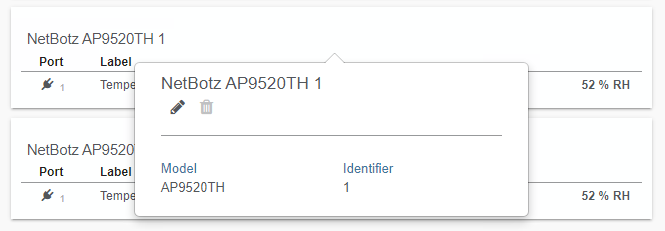
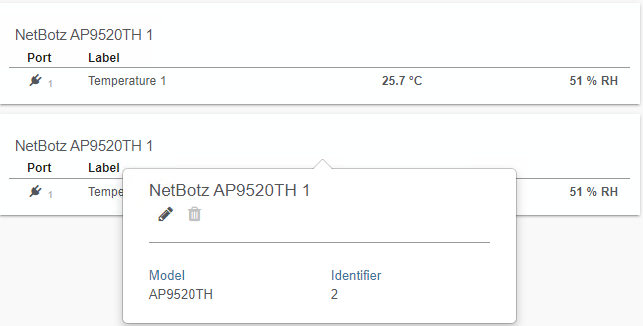
If your Netbotz 750 is using 8 x AP9520TH, use the DIP switch settings below.
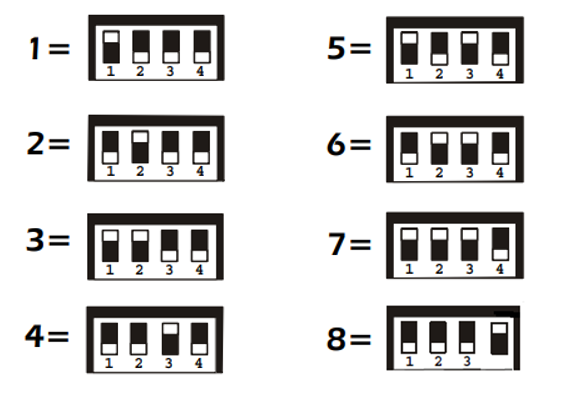
Please note this issue will be resolved in Botzware version 5.3.5
Product:
Netbotz 750
Netbotz 755
Environment:
Netbotz 750/755 - Any firmware
AP9520TH – Any Serial Number
Cause:
Connecting an AP9520TH with default DIP switch settings (all switches down. Alink address = 1, refer to below screenshot) will not show on the Netbotz Home page.
The AP9520TH is powered and displays temperature and humidity value.
A repeated error in the log will show.
2022-05-26 09:16:45.030+0800 [Thread-37] ERROR com.se.nb.nativeio.messages.DeviceId:-1 - Enclosure type AP9520TH cannot be on enclosure number 0
2022-05-26 09:16:47.000+0800 [Thread-43] ERROR com.se.nb.nativeio.messages.DeviceId:-1 - Enclosure type AP9520TH cannot be on enclosure number 0
2022-05-26 09:16:50.179+0800 [Thread-43] ERROR com.se.nb.nativeio.messages.DeviceId:-1 - Enclosure type AP9520TH cannot be on enclosure number 0
Resolution:
Start the DIP switch address to #2, refer to the screenshot above or the AP9520TH manual. The AP9520TH sensor should now be available in the Netbotz 750/755 Home page. A restart may be required.
The alink address set on the AP9520TH will be minus 1 on the Identifier in the Netbotz web interface.
Example:
The DIP switch setting for this AP9520TH (see first image) is set on Address 2 but the Identifier is shown as 1 on the web interface. The second AP9520TH DIP switch setting is for Address 3 and the identifier is shown as 2.
If your Netbotz 750 is using 8 x AP9520TH, use the DIP switch settings below.
Please note this issue will be resolved in Botzware version 5.3.5
Publikováno pro:Schneider Electric Česká republika







