Issue:
This FAQ document explains how switching works in the fourth generation of rack automatic transfer switch (ATS) products.
Product Line:
4th Generation Rack Automatic Transfer Switch models (AP44XX): AP4421, AP4422, AP4423, AP4424, AP4430, AP4431, AP4432, AP4433, AP4434, AP4450, AP4452, AP4452J, AP4453.
Environment
Cause:
Request to know how does the switching work in the fourth generation rack ATS units.
Resolution:
Refer to the description below for a complete explanation on the switching functionality.
1. Configure the ATS to accept power that meets the needs of your equipment by adjusting the following settings:
– Line VRMS: the ideal voltage for your equipment. Acceptable line voltages vary per ATS model and can be found on your ATS specification sheet.
– Transfer limits: The maximum and minimum voltages the ATS will accept before switching to the other source. These are meant to allow for small, acceptable surges and drops in power. The ATS should not run near the upper transfer limit for long periods of time.
– Transfer ranges: Pre-defined sets of transfer limits. You can configure up to three transfer ranges.
– Sensitivity: How long the ATS waits to determine whether or not it will switch sources. High sensitivity provides extra responsiveness for delicate equipment. Low sensitivity prevents excessive switching in cases of fluctuating power inputs.
These settings can be configured on the web interface under: Configuration -> ATS -> Frequency/Voltage.

2. The ATS constantly monitors the quality and amount of power coming from sources A and B. If one source begins to supply power that does not meet your settings, the ATS will disqualify that source.
Source A is providing power to the attached equipment, while Source B is isolated from the attached equipment.
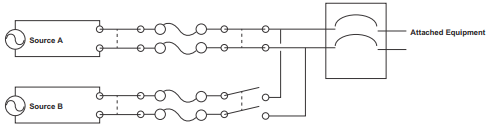
Firmware detects that Source A is out of the user-specified transfer range. The input power from Source A is removed by disengaging the relays. (This allows for out-of-phase switching and significantly reduces the opportunity for relay welding.)
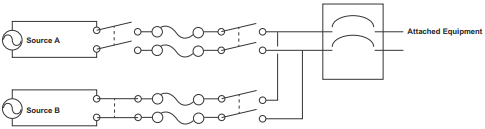
Source B relays are engaged; Source B provides power to the attached equipment.
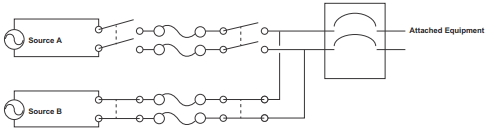
NOTE: The entire switching process (described in step 2) takes a maximum of 10 milliseconds at high sensitivity, and 12 milliseconds at low sensitivity.
This FAQ document explains how switching works in the fourth generation of rack automatic transfer switch (ATS) products.
Product Line:
4th Generation Rack Automatic Transfer Switch models (AP44XX): AP4421, AP4422, AP4423, AP4424, AP4430, AP4431, AP4432, AP4433, AP4434, AP4450, AP4452, AP4452J, AP4453.
Environment
- All firmware revisions
- All serial numbers
Cause:
Request to know how does the switching work in the fourth generation rack ATS units.
Resolution:
Refer to the description below for a complete explanation on the switching functionality.
1. Configure the ATS to accept power that meets the needs of your equipment by adjusting the following settings:
– Line VRMS: the ideal voltage for your equipment. Acceptable line voltages vary per ATS model and can be found on your ATS specification sheet.
– Transfer limits: The maximum and minimum voltages the ATS will accept before switching to the other source. These are meant to allow for small, acceptable surges and drops in power. The ATS should not run near the upper transfer limit for long periods of time.
– Transfer ranges: Pre-defined sets of transfer limits. You can configure up to three transfer ranges.
– Sensitivity: How long the ATS waits to determine whether or not it will switch sources. High sensitivity provides extra responsiveness for delicate equipment. Low sensitivity prevents excessive switching in cases of fluctuating power inputs.
These settings can be configured on the web interface under: Configuration -> ATS -> Frequency/Voltage.
2. The ATS constantly monitors the quality and amount of power coming from sources A and B. If one source begins to supply power that does not meet your settings, the ATS will disqualify that source.
a. If the disqualified source is not in use, the ATS will generate an alarm indicating redundancy has been lost.
b. If the disqualified source is in use, the ATS will switch to draw power from the other available source.
c. If a preferred source is set, the ATS will wait 30 seconds to monitor that source. After 30 seconds, if the preferred source become stable again, the ATS will switch back to the preferred source. Below is an illustration of how the switch happens.
Source A is providing power to the attached equipment, while Source B is isolated from the attached equipment.
Firmware detects that Source A is out of the user-specified transfer range. The input power from Source A is removed by disengaging the relays. (This allows for out-of-phase switching and significantly reduces the opportunity for relay welding.)
Source B relays are engaged; Source B provides power to the attached equipment.
NOTE: The entire switching process (described in step 2) takes a maximum of 10 milliseconds at high sensitivity, and 12 milliseconds at low sensitivity.
Udgivet til:Schneider Electric Danmark



