Issue
The SMTP server returned the following error:
Nov 26 09:16:03 ip-10-10-20-165 postfix/smtpd[23309]: warning: Illegal address syntax from unknown[192.168.0.64] in MAIL command: test@Schneider-electric.com
Also, the diagnostic page of the EGX300 shows a "connection error" under the SMTP portion.
Product Line
EGX300
Environment
EGX300 built in webpage configuration
Cause
The From Address: and To Address: are not in a format that the SMTP server recognizes.

Resolution
Add the signs "<" and ">" to the From Address: and To Address: fields.
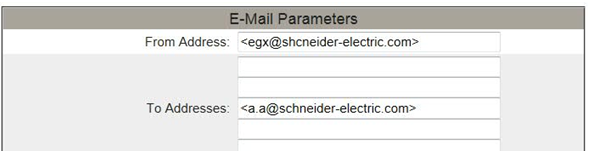
Now, verify proper email operation.
The SMTP server returned the following error:
Nov 26 09:16:03 ip-10-10-20-165 postfix/smtpd[23309]: warning: Illegal address syntax from unknown[192.168.0.64] in MAIL command: test@Schneider-electric.com
Also, the diagnostic page of the EGX300 shows a "connection error" under the SMTP portion.
Product Line
EGX300
Environment
EGX300 built in webpage configuration
Cause
The From Address: and To Address: are not in a format that the SMTP server recognizes.
Resolution
Add the signs "<" and ">" to the From Address: and To Address: fields.
Now, verify proper email operation.
Released for:Schneider Electric Ireland
Issue
The SMTP server returned the following error:
Nov 26 09:16:03 ip-10-10-20-165 postfix/smtpd[23309]: warning: Illegal address syntax from unknown[192.168.0.64] in MAIL command: test@Schneider-electric.com
Also, the diagnostic page of the EGX300 shows a "connection error" under the SMTP portion.
Product Line
EGX300
Environment
EGX300 built in webpage configuration
Cause
The From Address: and To Address: are not in a format that the SMTP server recognizes.

Resolution
Add the signs "<" and ">" to the From Address: and To Address: fields.
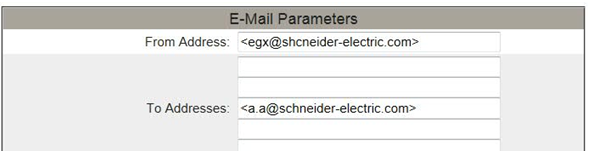
Now, verify proper email operation.
The SMTP server returned the following error:
Nov 26 09:16:03 ip-10-10-20-165 postfix/smtpd[23309]: warning: Illegal address syntax from unknown[192.168.0.64] in MAIL command: test@Schneider-electric.com
Also, the diagnostic page of the EGX300 shows a "connection error" under the SMTP portion.
Product Line
EGX300
Environment
EGX300 built in webpage configuration
Cause
The From Address: and To Address: are not in a format that the SMTP server recognizes.
Resolution
Add the signs "<" and ">" to the From Address: and To Address: fields.
Now, verify proper email operation.
Released for:Schneider Electric Ireland

















