Issue
The status and link LEDs (found on the left and right side of the ethernet port) on a Network Management Card give information on the current status of the NMC
Product Line
Network Management Card 2 / 3
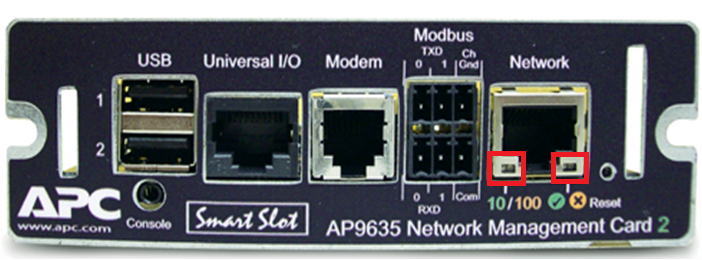

The status LED (right side facing NMC2, left side facing NMC3) shows the following:
The Link LED (left side facing NMC2, right side facing NMC3) shows the following:
Network Management Card 4
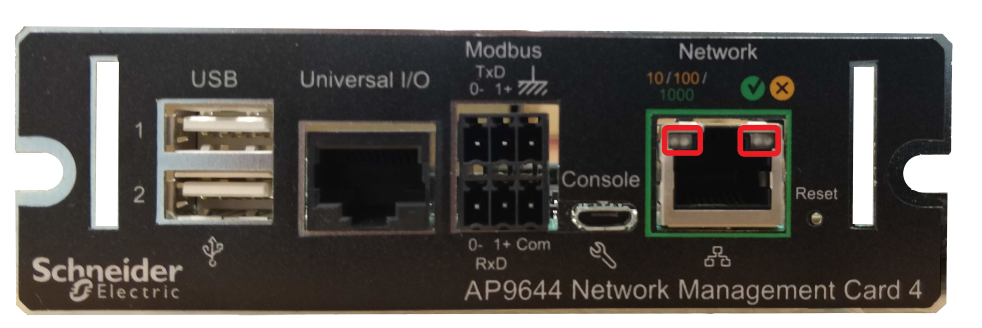
The status LED (right side facing) shows the following:
The Link LED (left side facing) shows the following
The status and link LEDs (found on the left and right side of the ethernet port) on a Network Management Card give information on the current status of the NMC
Product Line
- Network Management Card 1 - AP9617, AP9618, AP9619
- Network Management Card 2 - AP9630/AP9630CH, AP9631/AP9631CH, AP9635/35CH
- Network Management Card 4 – AP9644
Environment
- All firmware versions (unless otherwise noted)
- All serial numbers
Network Management Card 2 / 3
The status LED (right side facing NMC2, left side facing NMC3) shows the following:
| LED Behavior | Meaning |
| Off | The card is not receiving power or is in a boot up |
| Solid Green | The card has valid IP settings |
| Solid Orange | NMC2: Hardware Malfunction NMC3: In Bootmonitor mode or Hardware Malfunction |
| Flashing Green | The card does not have valid IP settings |
| Flashing Orange | The card is making BootP requests |
| Alternating Green/Orange | Rapidly - The card is booting up |
| Slowly - The card is making a DHCP request | |
| Flickering Orange | NMC2: In Bootmonitor Mode. |
The Link LED (left side facing NMC2, right side facing NMC3) shows the following:
| LED Behavior | Meaning |
| Off | The card is not receiving power, does not have a connected network cable or the device (switch/hub) connected to the card is not active |
| Solid Green | The card is on a network that communicates at 10Mbps |
| Solid Orange | The card is on a network that communicates at 100Mbps |
| Flashing Green | The card is receiving data packets at 10Mbps |
| Flashing Orange | The card is receiving data packets at 100Mbps |
| NMC3 Flashing Green | The card is receiving data packets at 1000Mbps |
Network Management Card 4
The status LED (right side facing) shows the following:
| LED Behavior | Meaning |
| Off | The card is not receiving power or is in a boot up |
| Solid Green | The card has valid IP settings |
| Solid Orange | The card does not have valid IP settings |
| Alternating Green/Orange | Rapidly - The card is booting up |
| Slowly - The card is making a DHCP request | |
| Reset to factory default mode: | |
| 3 Short Orange | Password only reset* sequence activated *See the Security Handbook for information in relation to password only reset function. |
| 3 Short Green | NMC is resetting to factory defaults |
The Link LED (left side facing) shows the following
| LED Behavior | Meaning |
| Off | The card is not receiving power, does not have a connected network cable or the device (switch/hub) connected to the card is not active |
| Solid Green | The card is on a network that communicates at 1 Gbps |
| Solid Orange | The card is on a network that communicates at 10 or 100 Mbps |
| Flashing Green | The card is receiving data packets at 1 Gbps |
| Flashing Orange | The card is receiving data packets at 10 or 100Mbps |
פורסם עבור:שניידר אלקטריק ישראל



