Issue:
When installing PowerChute Network Shutdown on Mac OSX the installer fails with error "Authentication failed, or this user is not an Administrator"
Product:
PowerChute Network Shutdown version 4.3
Environment:
Mac OSX 10.14, Mac Server 5.7
Cause:
User does not have administrative privileges or an un-compatible JDK has been installed on the system.
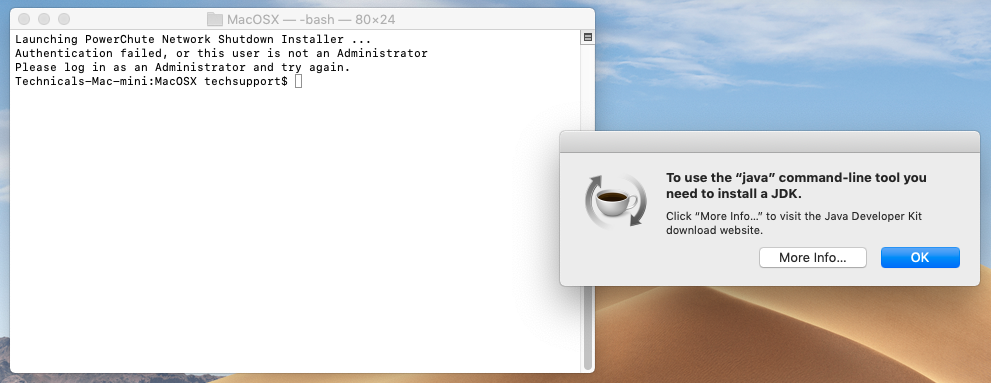
Solution:
Verify the user installing the application is an administrator. If the user is an administrator enter the command sudo su to switch to root user. Run the command ./install.command to install the app as the root user.
If the user has been granted administrative privilege verify a compatible JDK has been installed on the system. When the installation fails due to an un-compatible JDK a pop-up will appear stating:To use the "java" command-line tool you need to install a JDK"
NOTE: For instructions on installing PowerChute Network Shutdown on Mac OSX 10.14, Mac Server 5.7 see Schneider Electric FAQ How to install PowerChute Network Shutdown 4.3 on Mac OSX 10.14, Mac Server 5.7
When installing PowerChute Network Shutdown on Mac OSX the installer fails with error "Authentication failed, or this user is not an Administrator"
Product:
PowerChute Network Shutdown version 4.3
Environment:
Mac OSX 10.14, Mac Server 5.7
Cause:
User does not have administrative privileges or an un-compatible JDK has been installed on the system.
Solution:
Verify the user installing the application is an administrator. If the user is an administrator enter the command sudo su to switch to root user. Run the command ./install.command to install the app as the root user.
If the user has been granted administrative privilege verify a compatible JDK has been installed on the system. When the installation fails due to an un-compatible JDK a pop-up will appear stating:To use the "java" command-line tool you need to install a JDK"
NOTE: For instructions on installing PowerChute Network Shutdown on Mac OSX 10.14, Mac Server 5.7 see Schneider Electric FAQ How to install PowerChute Network Shutdown 4.3 on Mac OSX 10.14, Mac Server 5.7
게시 대상:슈나이더 일렉트릭 Korea
Issue:
When installing PowerChute Network Shutdown on Mac OSX the installer fails with error "Authentication failed, or this user is not an Administrator"
Product:
PowerChute Network Shutdown version 4.3
Environment:
Mac OSX 10.14, Mac Server 5.7
Cause:
User does not have administrative privileges or an un-compatible JDK has been installed on the system.
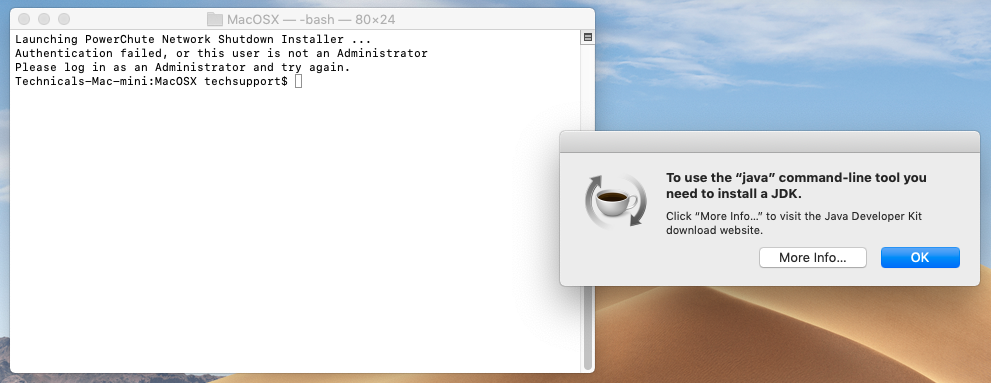
Solution:
Verify the user installing the application is an administrator. If the user is an administrator enter the command sudo su to switch to root user. Run the command ./install.command to install the app as the root user.
If the user has been granted administrative privilege verify a compatible JDK has been installed on the system. When the installation fails due to an un-compatible JDK a pop-up will appear stating:To use the "java" command-line tool you need to install a JDK"
NOTE: For instructions on installing PowerChute Network Shutdown on Mac OSX 10.14, Mac Server 5.7 see Schneider Electric FAQ How to install PowerChute Network Shutdown 4.3 on Mac OSX 10.14, Mac Server 5.7
When installing PowerChute Network Shutdown on Mac OSX the installer fails with error "Authentication failed, or this user is not an Administrator"
Product:
PowerChute Network Shutdown version 4.3
Environment:
Mac OSX 10.14, Mac Server 5.7
Cause:
User does not have administrative privileges or an un-compatible JDK has been installed on the system.
Solution:
Verify the user installing the application is an administrator. If the user is an administrator enter the command sudo su to switch to root user. Run the command ./install.command to install the app as the root user.
If the user has been granted administrative privilege verify a compatible JDK has been installed on the system. When the installation fails due to an un-compatible JDK a pop-up will appear stating:To use the "java" command-line tool you need to install a JDK"
NOTE: For instructions on installing PowerChute Network Shutdown on Mac OSX 10.14, Mac Server 5.7 see Schneider Electric FAQ How to install PowerChute Network Shutdown 4.3 on Mac OSX 10.14, Mac Server 5.7
게시 대상:슈나이더 일렉트릭 Korea





