The BMENOR2200H module provides very useful diagnostic information in various ways such as LED’s, webpage, etc., and one of the ways to get module diagnostics is via Modbus/TCP. The module is acting as a Modbus Server and stores all the diagnostics information in the addresses and this information can be retrieved by any Modbus client such as (Control Expert, SCADA, any Modbus Client).
Note:
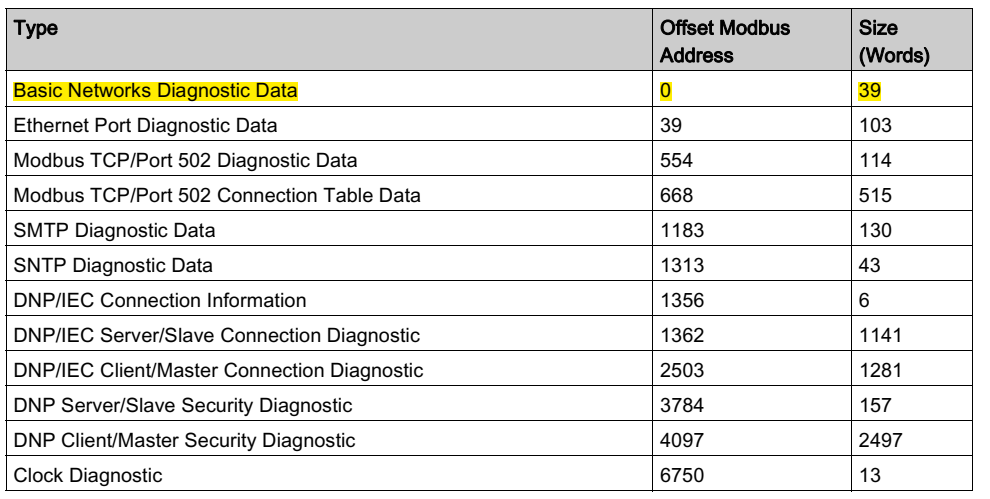
Note:
- Use Modbus Function code 3 with the unit ID set to 100 for Register mapping.
- Make sure that Modbus TCP Server is enabled under the Network services activation via a webpage.
- Use the BMENOR2200H user manual and used the correct Offset Modbus address with respect to the information needed.
게시 대상:슈나이더 일렉트릭 Korea



