Issue
How to read a variable of 32 bit on OFS when using .csv option?
Product Line
OPC Factory Server (OFS), Ecostruxure Control Expert, M580
Environment
OFS v3.62, Control Expert v14.1, Windows 10 version 1902 (OS Build 18362.30), BMEP586040 v2.90, CitectSCADA 2018 R2
Resolution
The OFS has an option to use a .csv as symbol table file when the server is communicating with a device by Modbus and the OFS documentation shows the example as a register that is a INT variable, but you can also declare DINT variable on the .csv file as shown below:
When you declare the variable with this syntax, the CitectSCADA will import the variable as LONG with 32 bits.
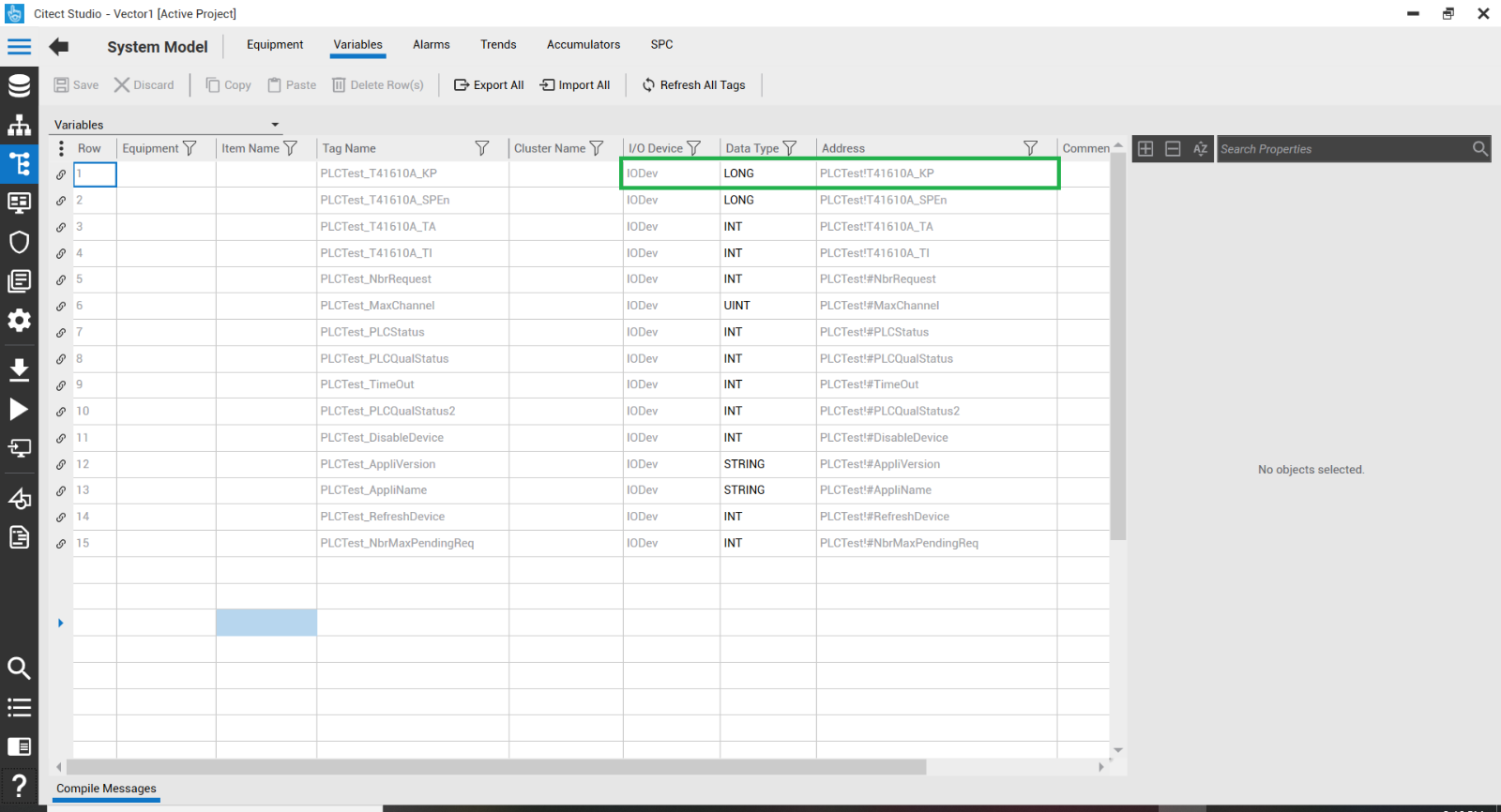
How to read a variable of 32 bit on OFS when using .csv option?
Product Line
OPC Factory Server (OFS), Ecostruxure Control Expert, M580
Environment
OFS v3.62, Control Expert v14.1, Windows 10 version 1902 (OS Build 18362.30), BMEP586040 v2.90, CitectSCADA 2018 R2
Resolution
The OFS has an option to use a .csv as symbol table file when the server is communicating with a device by Modbus and the OFS documentation shows the example as a register that is a INT variable, but you can also declare DINT variable on the .csv file as shown below:
- Device address for the csv file on OFS configuration tool
- format of the line on the csv file
When you declare the variable with this syntax, the CitectSCADA will import the variable as LONG with 32 bits.
Опубликовано для:Schneider Electric Казахстан



