Issue:
How do I connect a EPO circuit to Smart-UPS VT or Galaxy 3500 Battery XR Frame?
Product line:
Smart-UPS VT & Galaxy 3500 Battery XR frames
Environment:
All models/ All serial numbers
Cause:
How do I connect a EPO circuit to Smart-UPS VT or Galaxy 3500 Battery XR Frame?
Resolution:
See illustration below and attached file:
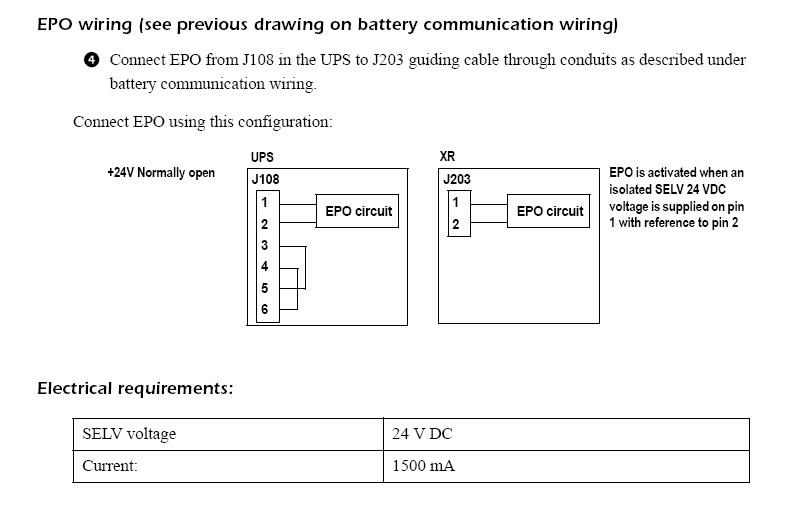
This means that you shall connect UPS and XR in parallel by applying +24V on both connectors UPS J108 & XR J203, if you will EPO them both at same time.
UPS can be configured in three other ways, concerning EPO. See UPS Installation manual for details. Battery XR frame can only be EPO by applying +24V on J203.
How do I connect a EPO circuit to Smart-UPS VT or Galaxy 3500 Battery XR Frame?
Product line:
Smart-UPS VT & Galaxy 3500 Battery XR frames
Environment:
All models/ All serial numbers
Cause:
How do I connect a EPO circuit to Smart-UPS VT or Galaxy 3500 Battery XR Frame?
Resolution:
See illustration below and attached file:
This means that you shall connect UPS and XR in parallel by applying +24V on both connectors UPS J108 & XR J203, if you will EPO them both at same time.
UPS can be configured in three other ways, concerning EPO. See UPS Installation manual for details. Battery XR frame can only be EPO by applying +24V on J203.
Publicado para:Schneider Electric Mexico





