Issue:
The description of a SQL Server error message cannot be found to be displayed properly in the Windows Application Event log.
For example:
25/02/2014 12:00:00 MSSQLSERVER Information System Event 17055 <SQL server Instance Name > "The description for Event ID ( 17055 ) in Source ( MSSQLSERVER ) cannot be found. The local computer may not have the necessary registry information or message DLL files to display messages from a remote computer. You may be able to use the /AUXSOURCE= flag to retrieve this description; see Help and Support for details. The following information is part of the event: 18265, Log backed up: Database: Database Name, creation date(time): 2014/07/11(09:38:17), first LSN: 720:282:1, last LSN: 720:282:1, number of dump devices: 1, device information: (FILE=1, TYPE=DISK: {'G:\MSSQL\BACKUP\Path\Filename.TRN'}).
The actual event description should be:
Log backed up: Database: Database name, creation date(time): 2014/07/11(09:38:17), first LSN: 720:282:1, last LSN: 720:282:1, number of dump devices: 1, device information: (FILE=1, TYPE=DISK: {'G:\MSSQL\BACKUP\Path\FileName.TRN'}).
Product Line:
SQL Server 2005, SQL Server 2008 R2, SQL Server 2012
Environment:
Struxureware Power Monitoring
Power Monitoring Expert
ION Enterprise
ION EEM
Cause:
The event description for SQL Server error message cannot be found if the path to the file SQLEVN70.RLL is incorrect within the Windows registry.
The following registry key contains the path to this file.
[HKEY_LOCAL_MACHINE\SYSTEM\CurrentControlSet\Services\Eventlog\Application\<<instance name>>
*If the instance is unnamed <<instance name>> will be MSSQLSERVER
Resolution:
1) Determine SQL Server folder of the SQL instance. This can be found in the server properties user the "General" tab "Root Directory".
a) Open SQL Server Management Studio and connect to the instance
b) In the object Navigation panel, right click on the server and select properties
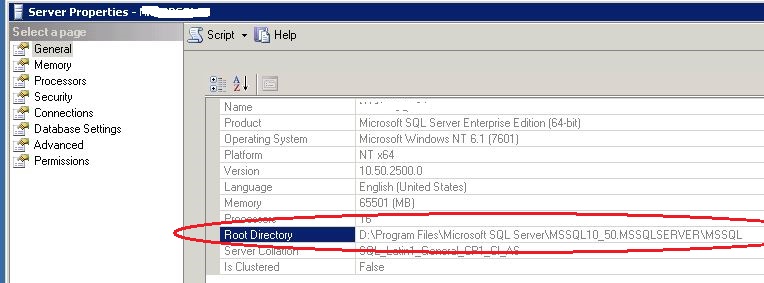
2) Navigate to this folder in windows Explorer and then down to ...\MSSQL\Binn\Resources\1033\
3) Ensure the file named SQLEVN70.rll present in the folder
4) Go to “start” and click on “RUN” and type REGEDIT
5) Locate the following path in REGISTRY

7) Compare the path in the Value Data text box to the actual path of the file.
8) If the path is different, correct the path of the file in the registry and close event viewer reopen it again.
The description of a SQL Server error message cannot be found to be displayed properly in the Windows Application Event log.
For example:
25/02/2014 12:00:00 MSSQLSERVER Information System Event 17055 <SQL server Instance Name > "The description for Event ID ( 17055 ) in Source ( MSSQLSERVER ) cannot be found. The local computer may not have the necessary registry information or message DLL files to display messages from a remote computer. You may be able to use the /AUXSOURCE= flag to retrieve this description; see Help and Support for details. The following information is part of the event: 18265, Log backed up: Database: Database Name, creation date(time): 2014/07/11(09:38:17), first LSN: 720:282:1, last LSN: 720:282:1, number of dump devices: 1, device information: (FILE=1, TYPE=DISK: {'G:\MSSQL\BACKUP\Path\Filename.TRN'}).
The actual event description should be:
Log backed up: Database: Database name, creation date(time): 2014/07/11(09:38:17), first LSN: 720:282:1, last LSN: 720:282:1, number of dump devices: 1, device information: (FILE=1, TYPE=DISK: {'G:\MSSQL\BACKUP\Path\FileName.TRN'}).
Product Line:
SQL Server 2005, SQL Server 2008 R2, SQL Server 2012
Environment:
Struxureware Power Monitoring
Power Monitoring Expert
ION Enterprise
ION EEM
Cause:
The event description for SQL Server error message cannot be found if the path to the file SQLEVN70.RLL is incorrect within the Windows registry.
The following registry key contains the path to this file.
[HKEY_LOCAL_MACHINE\SYSTEM\CurrentControlSet\Services\Eventlog\Application\<<instance name>>
*If the instance is unnamed <<instance name>> will be MSSQLSERVER
Resolution:
*Warning: This article contains information about editing the registry. Improper changes to the registry can permanently damage the operating system. Always backup the registry before making any changes.*
To correct this issue, ensure the registry key contains the correct path by performing the the following steps:1) Determine SQL Server folder of the SQL instance. This can be found in the server properties user the "General" tab "Root Directory".
a) Open SQL Server Management Studio and connect to the instance
b) In the object Navigation panel, right click on the server and select properties
2) Navigate to this folder in windows Explorer and then down to ...\MSSQL\Binn\Resources\1033\
3) Ensure the file named SQLEVN70.rll present in the folder
4) Go to “start” and click on “RUN” and type REGEDIT
5) Locate the following path in REGISTRY
[HKEY_LOCAL_MACHINE\SYSTEM\CurrentControlSet\Services\Eventlog\Application\<<instance name>>]
6) On the right side pane search for EventMessageFile of type REG_SZ.7) Compare the path in the Value Data text box to the actual path of the file.
8) If the path is different, correct the path of the file in the registry and close event viewer reopen it again.
Publicado para:Schneider Electric Portugal



