Issue:
Adding a reverse mode in ATV212 or ATV21 drives
Product Line:
Altivar ATV212 & ATV21
Environment:
All models
Cause:
Requirement to program logic input R to run the motor in reverse.
Resolution:
Programming example for 2 wire control with logic input R being your reverse logic input command.
Go to the extended menu, F--- and press enter.
F112 = 3 logic input R (Reverse command)
F311 = 0 (Motor rotation direction command)
Please note, if you do not program F311 = 0, the drive will not run in reverse.
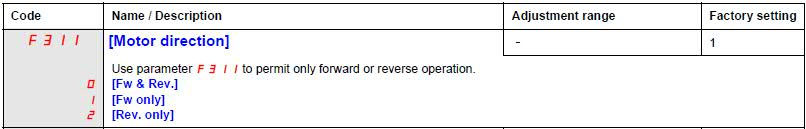
Note: Parameter Fr = 2 will allow run reverse command when in Local mode.
Adding a reverse mode in ATV212 or ATV21 drives
Product Line:
Altivar ATV212 & ATV21
Environment:
All models
Cause:
Requirement to program logic input R to run the motor in reverse.
Resolution:
Programming example for 2 wire control with logic input R being your reverse logic input command.
Go to the extended menu, F--- and press enter.
F112 = 3 logic input R (Reverse command)
F311 = 0 (Motor rotation direction command)
Please note, if you do not program F311 = 0, the drive will not run in reverse.
Note: Parameter Fr = 2 will allow run reverse command when in Local mode.
Released for: Schneider Electric Saudi Arabia
Issue:
Adding a reverse mode in ATV212 or ATV21 drives
Product Line:
Altivar ATV212 & ATV21
Environment:
All models
Cause:
Requirement to program logic input R to run the motor in reverse.
Resolution:
Programming example for 2 wire control with logic input R being your reverse logic input command.
Go to the extended menu, F--- and press enter.
F112 = 3 logic input R (Reverse command)
F311 = 0 (Motor rotation direction command)
Please note, if you do not program F311 = 0, the drive will not run in reverse.
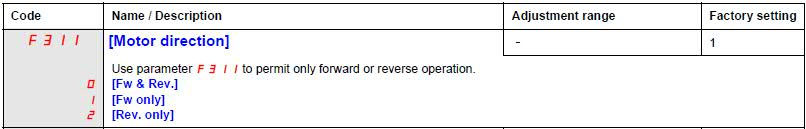
Note: Parameter Fr = 2 will allow run reverse command when in Local mode.
Adding a reverse mode in ATV212 or ATV21 drives
Product Line:
Altivar ATV212 & ATV21
Environment:
All models
Cause:
Requirement to program logic input R to run the motor in reverse.
Resolution:
Programming example for 2 wire control with logic input R being your reverse logic input command.
Go to the extended menu, F--- and press enter.
F112 = 3 logic input R (Reverse command)
F311 = 0 (Motor rotation direction command)
Please note, if you do not program F311 = 0, the drive will not run in reverse.
Note: Parameter Fr = 2 will allow run reverse command when in Local mode.
Released for: Schneider Electric Saudi Arabia




Need help?
Product Selector
Quickly and easily find the right products and accessories for your applications.
Get a Quote
Start your sales enquiry online and an expert will connect with you.
Where to buy?
Easily find the nearest Schneider Electric distributor in your location.
Help Centre
Find support resources for all your needs, in one place.

