Issue:
How to enable the datalogging feature on the BMENOR2200 RTU module to make It available on its webpage.
Product Line:
BMENOR2200H RTU module
Environment:
We will explain how to activate the datalogging feature on the BMENOR2200 RTU module to make It available on its webpage.
The datalogging service becomes available on the NMENOR2200H RTU module since the version SV3.01.07 of its firmware , using EcoStruxure Control Expert V15.0 and above:
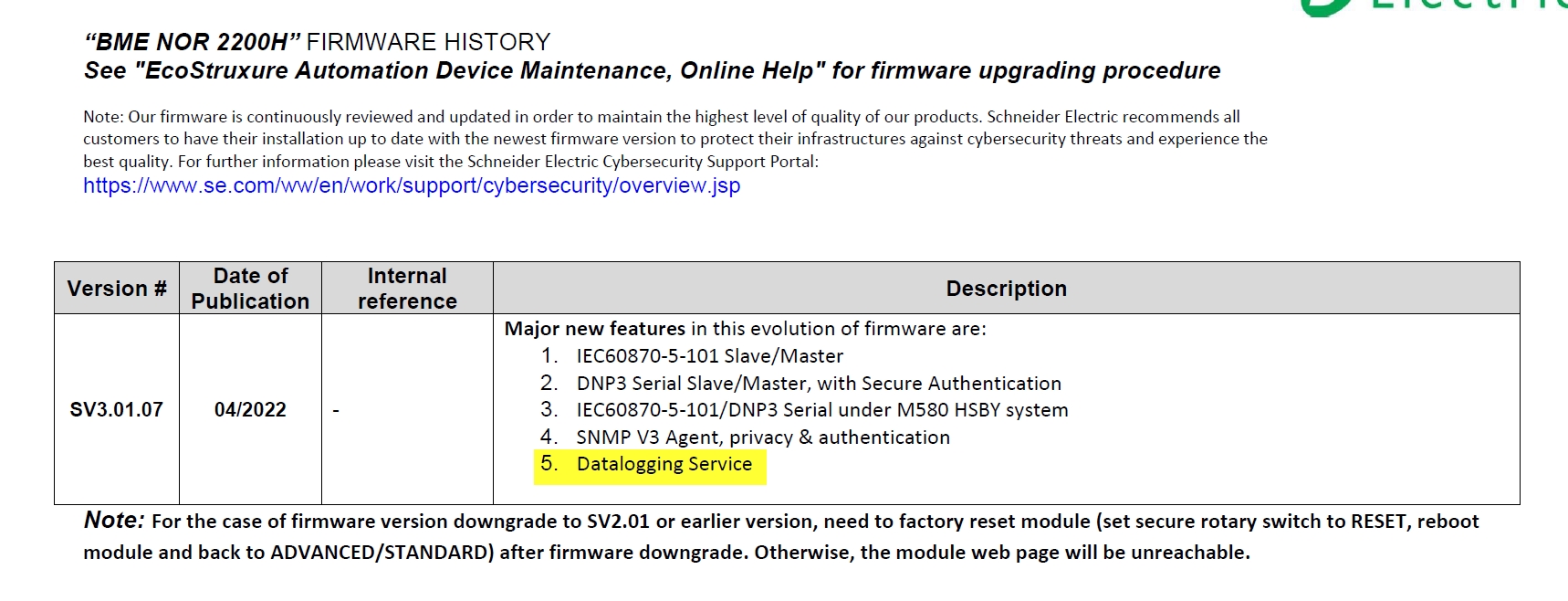
It is mandatory to install EcoStruxure Control Expert related update below:
To make the datalogging service available, we need to select the BMENOR2200.2 in the hardware configuration of the project:
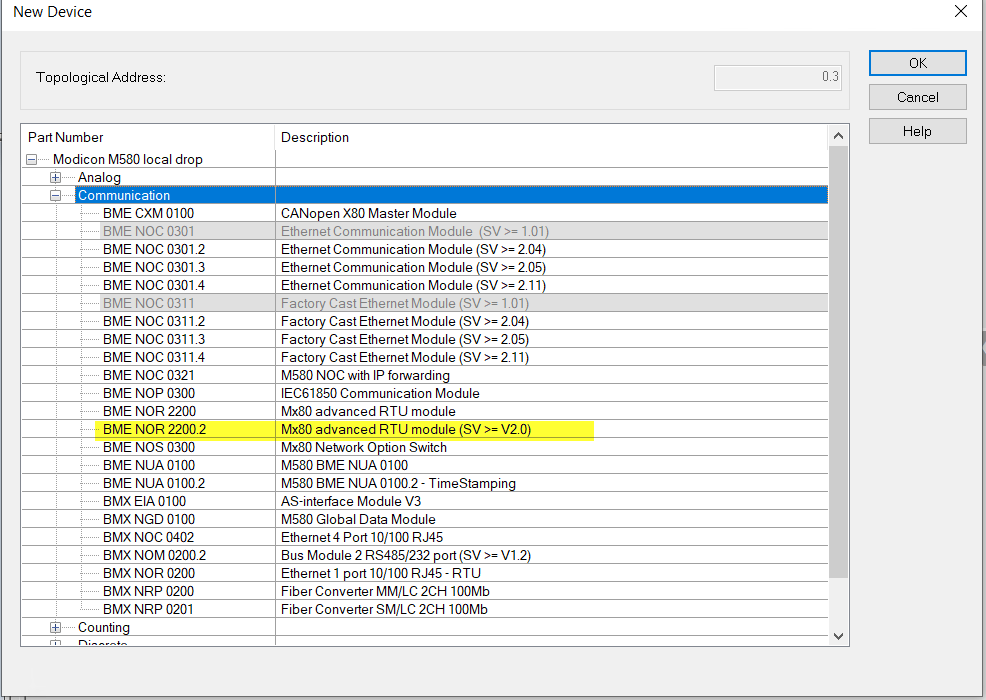
The datalogging will be then available on the webpage of the BMENOR2200H:
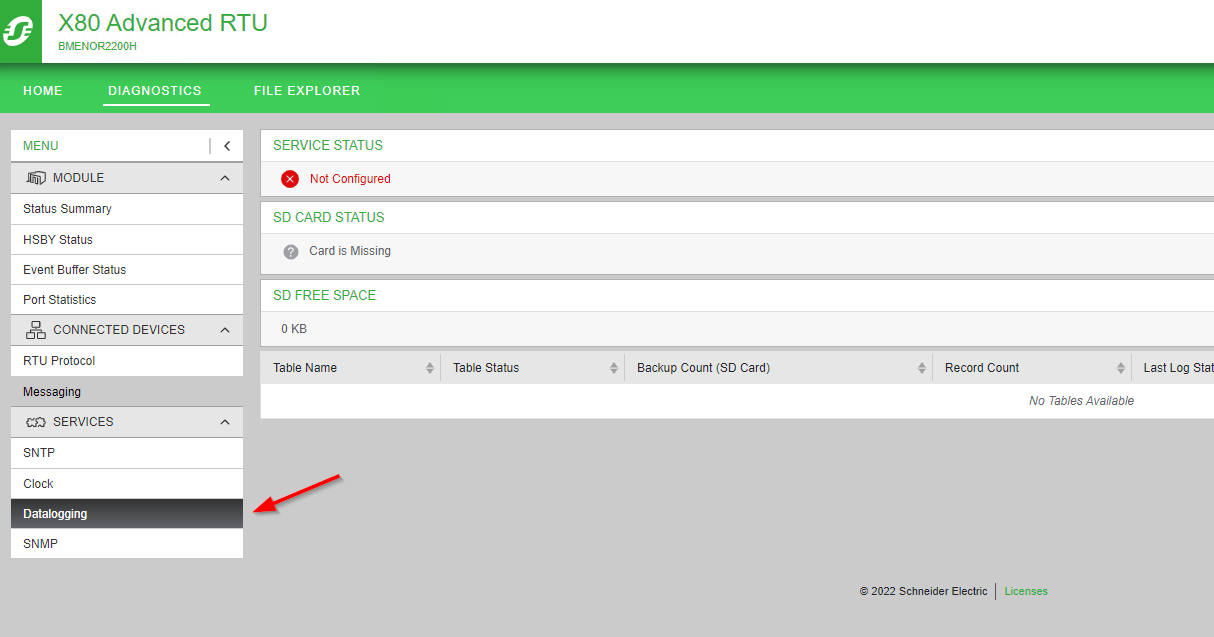
How to enable the datalogging feature on the BMENOR2200 RTU module to make It available on its webpage.
Product Line:
BMENOR2200H RTU module
Environment:
- EcoStruxure Control Expert with “ControlExpert_V150_HF_Integrity_check” and “ ControlExpert_V150_HF_BMENOR2200H” installed,
- Ecostruxure Automation Device Maintenance.
- BMENOR2200H SV3.01.07 firmware & above.
We will explain how to activate the datalogging feature on the BMENOR2200 RTU module to make It available on its webpage.
The datalogging service becomes available on the NMENOR2200H RTU module since the version SV3.01.07 of its firmware , using EcoStruxure Control Expert V15.0 and above:
It is mandatory to install EcoStruxure Control Expert related update below:
- ControlExpert_V150_HF_Integrity_check
- ControlExpert_V150_HF_BMENOR2200H
To make the datalogging service available, we need to select the BMENOR2200.2 in the hardware configuration of the project:
The datalogging will be then available on the webpage of the BMENOR2200H:
Released for:Schneider Electric Saudi Arabia



