Sök bland vanliga frågor (FAQ)
How to measure the CPU load of a EcoStruxure Automation Expert device?
To measure the CPU load, use the MIBGet block on the targeted CPU. The constant 'System.CPULoad' in the input PATH1 sets the VALUE1 output with the current CPU load, when the REQ event is triggered.
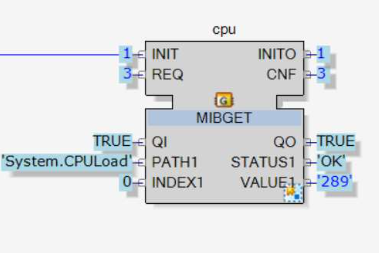
The CPU load is given in tenth of %. In this example the value 289 gives a CPU load of 28.9%.
The EcoStruxure Automation Expert v20.2 uses event driven nature of IEC61499, this implies that the most frequent state of a controller should be idle (in other words, it does nothing unless asked to). Therefore, the CPU load of a device should be very low in nominal condition. If this is not the case (CPU load > 50%), the application logic probably needs optimization (for instance removing event loops).
The CPU load is given in tenth of %. In this example the value 289 gives a CPU load of 28.9%.
The EcoStruxure Automation Expert v20.2 uses event driven nature of IEC61499, this implies that the most frequent state of a controller should be idle (in other words, it does nothing unless asked to). Therefore, the CPU load of a device should be very low in nominal condition. If this is not the case (CPU load > 50%), the application logic probably needs optimization (for instance removing event loops).
Publicerad för:Schneider Electric Sverige
Utforska mer
Produktfamilj

Utforska mer
Produktfamilj


