Sök bland vanliga frågor (FAQ)
How do we display values in a Textbox or Rectangle in a WebVisualization in EcoStruxure Machine Expert?
Issue
In a WebVisualization interface, how do we configure a Texbox or Rectangle to display String or Numeric values?
Product Line
EcoStruxure Machine Expert
Modicon M241, M251, and M262 PLCs
Environment
PLC Logic Builder - WebVisualization in CoDeSys engine
Resolution
In order to display Strings or Numeric values in either a Rectangle or Text box in the Visualization,
you need to enter a Placeholder Wildcard in the "Texts-> Text" field:
"%s" for Strings
"%d" for Numeric Values
Then in the "Text variables->Text variable" property, choose a Symbol from your PLC project to display in the object.
See this example of a Text field object element:
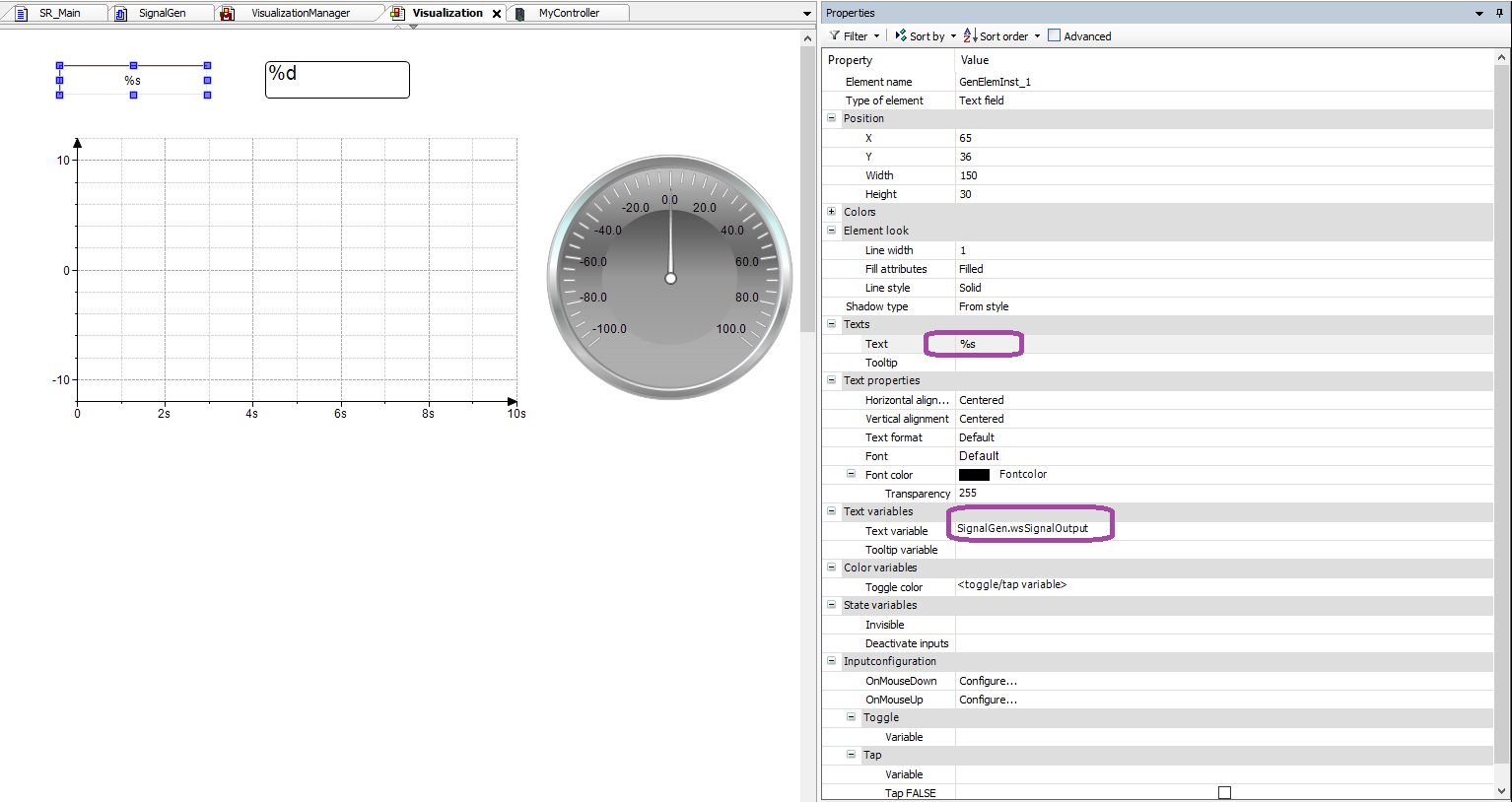
More information can be seen in the CoDeSys documentation page:
CoDeSys Visualization (3.5.17.0) ->Reference, Programming -> Placeholders with Format Definition in the Output Text


In a WebVisualization interface, how do we configure a Texbox or Rectangle to display String or Numeric values?
Product Line
EcoStruxure Machine Expert
Modicon M241, M251, and M262 PLCs
Environment
PLC Logic Builder - WebVisualization in CoDeSys engine
Resolution
In order to display Strings or Numeric values in either a Rectangle or Text box in the Visualization,
you need to enter a Placeholder Wildcard in the "Texts-> Text" field:
"%s" for Strings
"%d" for Numeric Values
Then in the "Text variables->Text variable" property, choose a Symbol from your PLC project to display in the object.
See this example of a Text field object element:
More information can be seen in the CoDeSys documentation page:
CoDeSys Visualization (3.5.17.0) ->Reference, Programming -> Placeholders with Format Definition in the Output Text
Publicerad för:Schneider Electric Sverige
Utforska mer
Produktfamilj
Utforska mer
Produktfamilj

