To reset Active Energy (Wh) and Reactive Energy (VArh) on PowerLogic iEM3000 Series.
Customer can go to Partial Active E and Partial Reactive E screen then Press and Hold the ESC button to reset the data.
On Partial Active E and Partial Reactive E screen will display the date of the last reset as well.
Please follow the steps as below.
1. Press V to scroll through the available screens until find Partial Active E and Partial Reactive E
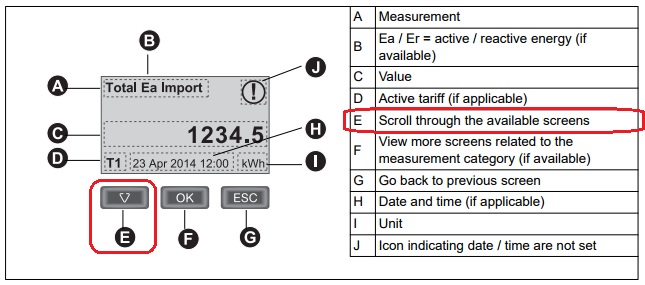
2. Press and Hold the ESC button to reset the data.
You can see the date of the last reset on screen.

** Please be noted that this Reset procedure will resets all energy measurements except total active energy and total reactive energy.
Customer can go to Partial Active E and Partial Reactive E screen then Press and Hold the ESC button to reset the data.
On Partial Active E and Partial Reactive E screen will display the date of the last reset as well.
Please follow the steps as below.
1. Press V to scroll through the available screens until find Partial Active E and Partial Reactive E
2. Press and Hold the ESC button to reset the data.
You can see the date of the last reset on screen.
** Please be noted that this Reset procedure will resets all energy measurements except total active energy and total reactive energy.
Released for:Schneider Electric Thailand





