Search FAQs
How to set pulse output of PM5100?
The digital output of the PM5100 meter is basically an internal switch, it does not provide any voltage signal to be directly connected to other device, if the device that is being connected to the meter does not have an internal pull-up voltage on the digital inputs, you will need to use one external power supply to properly assembly the connection.
Basically you will need an external power supply, with voltage up to 40 Volts, to properly specify the voltage check the maximum ratings of the Pulse counter device. After that you will need to install one resistor, to limit the current on a maximum of 20mA,
As an example for a 24V power supply, connect a 1200ohms or higher resistor.
The ground connection of the power supply, should be linked to the ground on the meters and the ground on the pulse counter, so all the devices use the same reference.
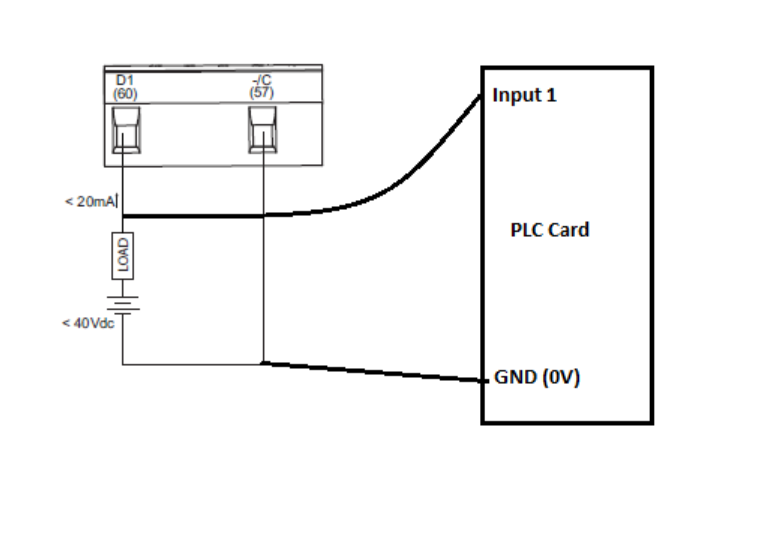
There are 2 key points of these setting which you must balance: pulse ON time and maximum pulse frequency.
Energy pulsing limits for Digital output are:
Maximum pulse frequency 25 Hz;
Minimum pulse constant 1 pulse per k_h
Maximum pulse constant 9,999,999 pulses per k_h, where k_h = kWh, kVARh or kVAh depending on the energy parameter selected
Pulse setting for output is similar with energy pusing for LED.
The pulse ON time for PM5100 is 20ms. This is not editable.
When KWH is increased by 1KWH, a pulse of 20ms is generated by the digital output of the meter.
Mind first key point: The pulse ON time for PM5100 is 20ms. This is not editable. It is very short and you need a high accurate speed input to catch it!
I will summarize what needs to be done in a list:
Connect to meter with ION Setup
Click on I/O Configuration
Double click on Energy Pulsing
Double click on Digital Output as you need sending pulses
Change Control Mode to Energy
Select the Energy Channel type you need
Enter Pulse Rate
NOTE: pulse rate = wight (pulse constant) is expressed in pulses per k_h.
As i mentioned it is between 1 and 9,999,999 pulses per k_h. So, you must select as convenient according to consumption in such a way do not have higher than 25 pulses/sec(Hz).
Click OK to exit configuration menu.
Click Send to commit the changes to the meter.
Mind second key setting:you must select a pulse rate as convenient according to energy consumption in such a way do not have higher than 25 pulses/sec(Hz).
Basically you will need an external power supply, with voltage up to 40 Volts, to properly specify the voltage check the maximum ratings of the Pulse counter device. After that you will need to install one resistor, to limit the current on a maximum of 20mA,
As an example for a 24V power supply, connect a 1200ohms or higher resistor.
The ground connection of the power supply, should be linked to the ground on the meters and the ground on the pulse counter, so all the devices use the same reference.
There are 2 key points of these setting which you must balance: pulse ON time and maximum pulse frequency.
Energy pulsing limits for Digital output are:
Maximum pulse frequency 25 Hz;
Minimum pulse constant 1 pulse per k_h
Maximum pulse constant 9,999,999 pulses per k_h, where k_h = kWh, kVARh or kVAh depending on the energy parameter selected
Pulse setting for output is similar with energy pusing for LED.
The pulse ON time for PM5100 is 20ms. This is not editable.
When KWH is increased by 1KWH, a pulse of 20ms is generated by the digital output of the meter.
Mind first key point: The pulse ON time for PM5100 is 20ms. This is not editable. It is very short and you need a high accurate speed input to catch it!
I will summarize what needs to be done in a list:
Connect to meter with ION Setup
Click on I/O Configuration
Double click on Energy Pulsing
Double click on Digital Output as you need sending pulses
Change Control Mode to Energy
Select the Energy Channel type you need
Enter Pulse Rate
NOTE: pulse rate = wight (pulse constant) is expressed in pulses per k_h.
As i mentioned it is between 1 and 9,999,999 pulses per k_h. So, you must select as convenient according to consumption in such a way do not have higher than 25 pulses/sec(Hz).
Click OK to exit configuration menu.
Click Send to commit the changes to the meter.
Mind second key setting:you must select a pulse rate as convenient according to energy consumption in such a way do not have higher than 25 pulses/sec(Hz).
Released for:Schneider Electric Thailand
Related products for Schneider Electric Thailand
Range:
Related products for Schneider Electric Thailand
Range:

