Issue
Third party driver opens incorrect diagram and there needs to be a way to determine where it's opening the incorrect diagram from
Product Line
PME8.x
PME9.0
PME2020
Environment
Vista
Resolution
When opening a diagram in Vista, the diagram should open from a pre-defined registry path where the device diagrams are associated to a Device type in the registry. There may be times where a particular device diagram is not under the expected root path and so isolating the issue involved locating where it's opening from. The following tool helps identify and filter the location of where the an incorrect diagram may be opening from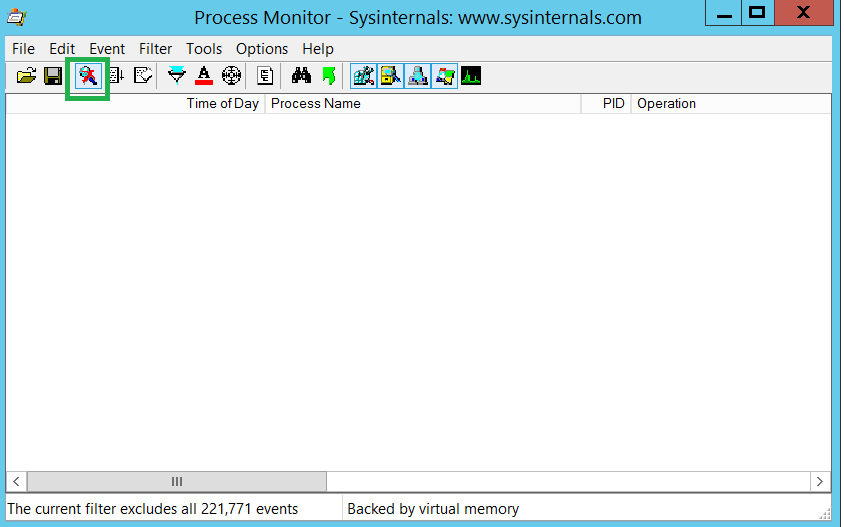


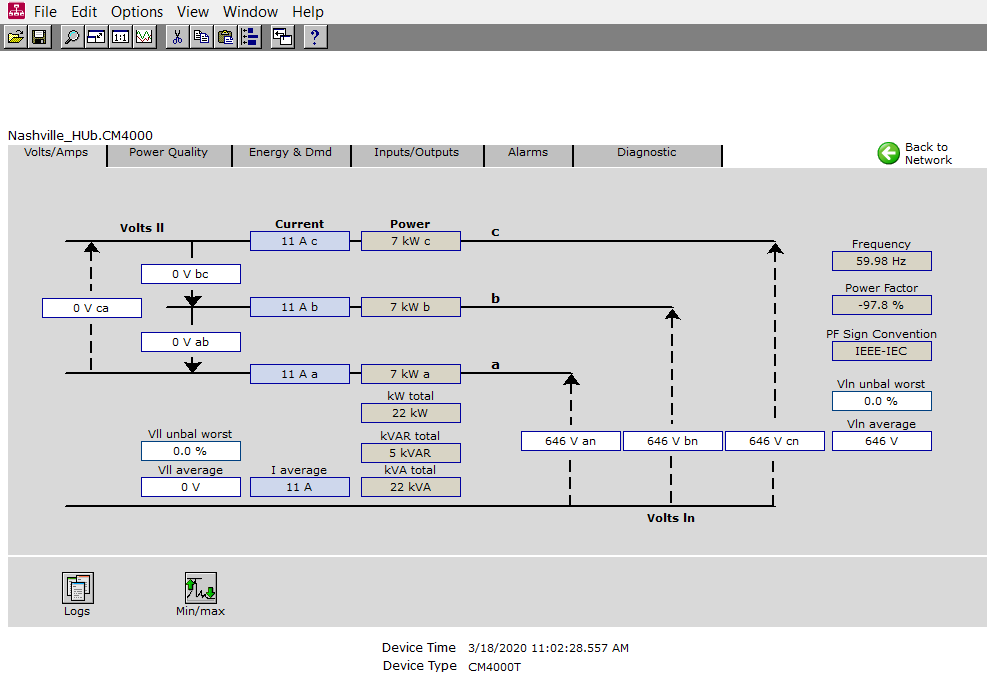
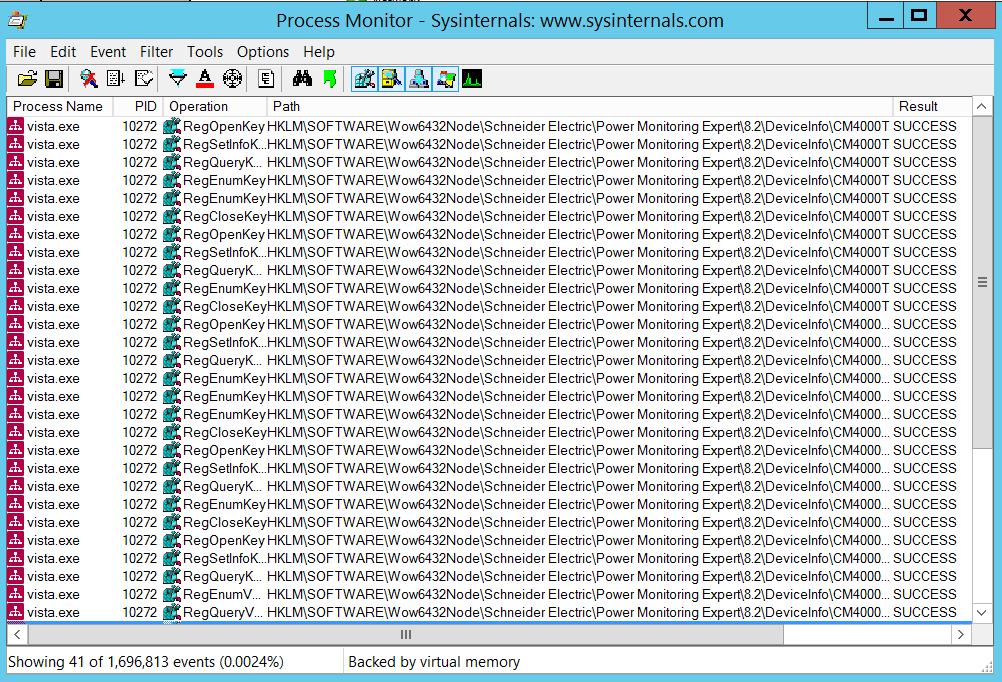
Third party driver opens incorrect diagram and there needs to be a way to determine where it's opening the incorrect diagram from
Product Line
PME8.x
PME9.0
PME2020
Environment
Vista
Resolution
When opening a diagram in Vista, the diagram should open from a pre-defined registry path where the device diagrams are associated to a Device type in the registry. There may be times where a particular device diagram is not under the expected root path and so isolating the issue involved locating where it's opening from. The following tool helps identify and filter the location of where the an incorrect diagram may be opening from
- First apply this index?page=content&id=FA212118.
- If an incorrect diagram is still being opened, then there is specific tool used for troubleshooting that can tell you exactly what registry entries any program is trying to access.
- Download Procmon64.exe (https://live.sysinternals.com/)
- Procmon is a tool that can tell you what registry entries any program is trying to access and the result
- Launch Procmon and stop capture (magnifying glass)
- Click on the filter button and add the following: Path contains \SOFTWARE\Wow6432Node\Schneider Electric\Power Monitoring Expert\8.2\DeviceInfo and then click apply
Note: The software name and version number after the \Power Monitoring Expert\ will vary depending on the version of software.
- Start the Capture
- Open Vista and try to open the diagram page with open diagram from meter template of the device diagram in question
- Go back to Procmon and stop the capture
Process Name: Corresponds to the application opening up the diagram
Path: Corresponds to the path of the diagram which we filtered out in the previous steps
Result: The result of opening the diagram
- From here you would need to observe the path the incorrect device diagram is opening and that will allow you to pinpoint where it’s referencing the diagram.
Released for:Schneider Electric Thailand



