Issue:
How do I update the “Date of last Battery Replacement” seen in NMC card GUI?
Product line:
Smart-UPS VT, Galaxy 3500, Symmetra PX1
Environment:
All models, all serial numbers
Cause:
The system does not automatically update battery age / replacement information, it must be manually changed whenever all of the batteries are replaced.
Resolution:
Log into the NMC web interface click on the UPS tab then under the Configuration section is the option for General, select General and you will see the options for “last battery replacement”

And
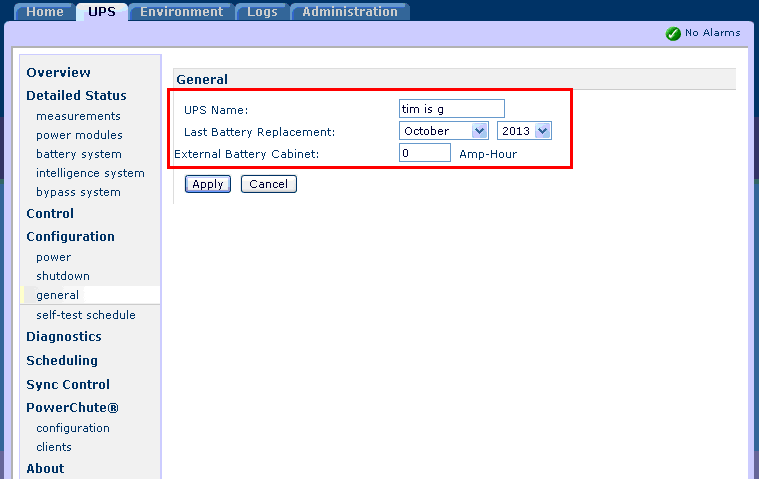
Update when all batteries have been replaced.
Note, This only applies to units running FW 5x or lower
How do I update the “Date of last Battery Replacement” seen in NMC card GUI?
Product line:
Smart-UPS VT, Galaxy 3500, Symmetra PX1
Environment:
All models, all serial numbers
Cause:
The system does not automatically update battery age / replacement information, it must be manually changed whenever all of the batteries are replaced.
Resolution:
Log into the NMC web interface click on the UPS tab then under the Configuration section is the option for General, select General and you will see the options for “last battery replacement”
And
Update when all batteries have been replaced.
Note, This only applies to units running FW 5x or lower
發佈於:施耐德電機Taiwan
Issue:
How do I update the “Date of last Battery Replacement” seen in NMC card GUI?
Product line:
Smart-UPS VT, Galaxy 3500, Symmetra PX1
Environment:
All models, all serial numbers
Cause:
The system does not automatically update battery age / replacement information, it must be manually changed whenever all of the batteries are replaced.
Resolution:
Log into the NMC web interface click on the UPS tab then under the Configuration section is the option for General, select General and you will see the options for “last battery replacement”

And
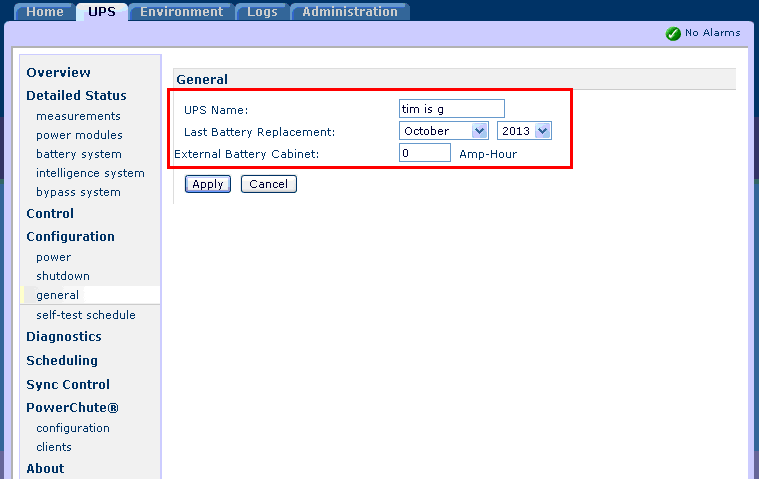
Update when all batteries have been replaced.
Note, This only applies to units running FW 5x or lower
How do I update the “Date of last Battery Replacement” seen in NMC card GUI?
Product line:
Smart-UPS VT, Galaxy 3500, Symmetra PX1
Environment:
All models, all serial numbers
Cause:
The system does not automatically update battery age / replacement information, it must be manually changed whenever all of the batteries are replaced.
Resolution:
Log into the NMC web interface click on the UPS tab then under the Configuration section is the option for General, select General and you will see the options for “last battery replacement”
And
Update when all batteries have been replaced.
Note, This only applies to units running FW 5x or lower
發佈於:施耐德電機Taiwan

















