Issue
While trying to upgrade ION Setup from version 2.2 to 3.0, the following message is shown "The wizard was interrupted before ION Setup could be completely installed."

Product Line
ION Setup 2.2 to ION setup 3.0 upgrade
Environment
Windows OS (including XP)
Cause
The uninstall process for ION setup 2.2 was not successful and the registry keys may have been corrupted.
Resolution
First, uninstall ION setup 2.2 uding the following procedure:
https://support.microsoft.com/en-us/mats/program_install_and_uninstall
Select ION setup from the list as shown below and then restart your machine/Server
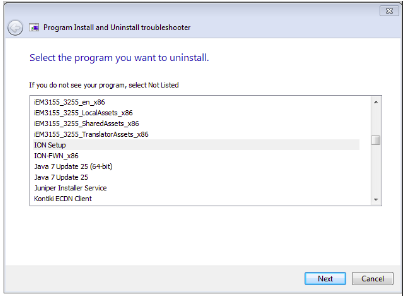
Re-run the installation file for ION Setup 3.0 and the installation should be successful
While trying to upgrade ION Setup from version 2.2 to 3.0, the following message is shown "The wizard was interrupted before ION Setup could be completely installed."
Product Line
ION Setup 2.2 to ION setup 3.0 upgrade
Environment
Windows OS (including XP)
Cause
The uninstall process for ION setup 2.2 was not successful and the registry keys may have been corrupted.
Resolution
First, uninstall ION setup 2.2 uding the following procedure:
- Select Start > Control Panel > Programs and Features.
- Select Uninstall a program.
- Select ION setup and select Change/Remove.
- On the InstallShield Wizard window, select the Remove option and select Next.
- On the Confirm Uninstall window, select OK.
- On the InstallShield Wizard window, select Finish.
https://support.microsoft.com/en-us/mats/program_install_and_uninstall
Select ION setup from the list as shown below and then restart your machine/Server
Re-run the installation file for ION Setup 3.0 and the installation should be successful
發佈於:施耐德電機Taiwan

