Issue
In EcoStruxure Operator Terminal Expert v3.x, how do I set my driver settings in order for my HMI to communicate with a BMENOC0321 module for Modicon M580 via the Modbus TCPIP protocol?
Product Line
EcoStruxure Operator Terminal Expert v3.x, Modicon BMENOC0321 X80 Ethernet communication module
Environment
HMI Configuration software for Windows PC
Resolution
In EcoStruxure Operator Terminal Expert v3.x,
1) In the Project Explorer window, click on Driver node under System Architecture->Target01 to select it
2) At the top of the Project Explorer, click on the "+Driver" button. The "Add Driver" dialog should appear.
3) Under "Manufacturer", choose "Schneider Electric"
4) Under "Driver", choose "Modbus TCP Master"
5) Click OK. The System Architecture screen should appear with an Equipment Named "SchneiderModbusTCPIPEquipment1"
6) Click on the row with "SchneiderModbusTCPIPEquipment1". The Properties for the Equipment should appear on the right pane.
7) In Properties->Basic Tab, expand all the nodes
8) Under "Equipment Settings" next to IP Address, enter the IP Address of the BMENOC0321 module
8) Set the Equipment Address to be 1 instead of the default 255
9) Under Addressing Mode, tick the "IEC61131 Syntax" checkbox to use %M, %MW notation for the Device Addresses on variables
When completed, the Equipment Configuration dialog should appear as follows (highlighted settings must be changed from default as per above steps):
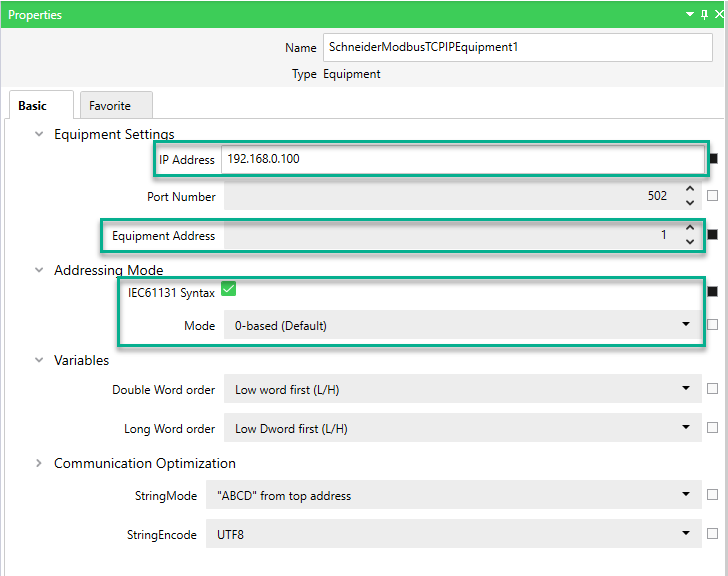
In EcoStruxure Operator Terminal Expert v3.x, how do I set my driver settings in order for my HMI to communicate with a BMENOC0321 module for Modicon M580 via the Modbus TCPIP protocol?
Product Line
EcoStruxure Operator Terminal Expert v3.x, Modicon BMENOC0321 X80 Ethernet communication module
Environment
HMI Configuration software for Windows PC
Resolution
In EcoStruxure Operator Terminal Expert v3.x,
1) In the Project Explorer window, click on Driver node under System Architecture->Target01 to select it
2) At the top of the Project Explorer, click on the "+Driver" button. The "Add Driver" dialog should appear.
3) Under "Manufacturer", choose "Schneider Electric"
4) Under "Driver", choose "Modbus TCP Master"
5) Click OK. The System Architecture screen should appear with an Equipment Named "SchneiderModbusTCPIPEquipment1"
6) Click on the row with "SchneiderModbusTCPIPEquipment1". The Properties for the Equipment should appear on the right pane.
7) In Properties->Basic Tab, expand all the nodes
8) Under "Equipment Settings" next to IP Address, enter the IP Address of the BMENOC0321 module
8) Set the Equipment Address to be 1 instead of the default 255
9) Under Addressing Mode, tick the "IEC61131 Syntax" checkbox to use %M, %MW notation for the Device Addresses on variables
When completed, the Equipment Configuration dialog should appear as follows (highlighted settings must be changed from default as per above steps):
發佈於:施耐德電機Taiwan





