搜尋常見問題
Why, sometimes the HMIBMI start in UEFI mode?
Due to CPU issues, sometime the eMMC is not recognized during the starting and the HMIBMI start in EFII mode
The FAQ is applicable for HMIBMI with a BIOS version lower than V115
To fix the booting issue, need to upgrade the BIOS, the latest version is V117
Here the procedure to upgrade the BIOS version
1/ Download the following file => V117
2/ Unzip and copy all files to the root of USB flash disk (the USB flash disk must be in FAT32)

3/ Insert the USB stick into the USB port and press "F7" during the boot to select the USB disk for boot, select UEFI: Build-in EFI Shell

4/ In the Shell mode, you can see your USB stick as fs1, where the BIOS is stored.

5/ enter "fs1:" to select the USB stick
6/ enter "f.nsh B1210000I60X026.bin"
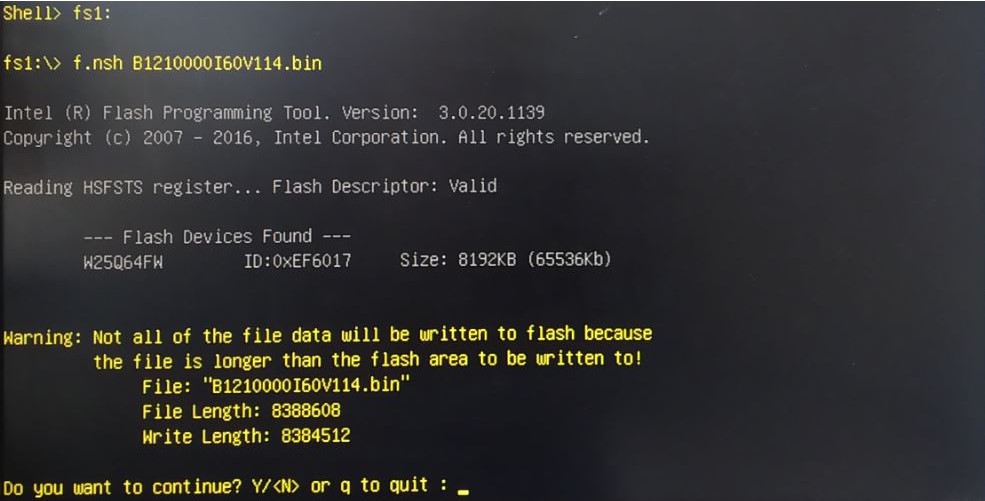
The warning message is normal. Press "Y" to install the new BIOS
After installation, you can restart the iPC.
To check if the BIOS has been correctly updated, enter in the BIOS. The Project Version should be HMIBMI 117
The FAQ is applicable for HMIBMI with a BIOS version lower than V115
To fix the booting issue, need to upgrade the BIOS, the latest version is V117
Here the procedure to upgrade the BIOS version
1/ Download the following file => V117
2/ Unzip and copy all files to the root of USB flash disk (the USB flash disk must be in FAT32)
3/ Insert the USB stick into the USB port and press "F7" during the boot to select the USB disk for boot, select UEFI: Build-in EFI Shell
4/ In the Shell mode, you can see your USB stick as fs1, where the BIOS is stored.
5/ enter "fs1:" to select the USB stick
6/ enter "f.nsh B1210000I60X026.bin"
The warning message is normal. Press "Y" to install the new BIOS
After installation, you can restart the iPC.
To check if the BIOS has been correctly updated, enter in the BIOS. The Project Version should be HMIBMI 117
發佈於:施耐德電機Taiwan
探索更多
產品:
探索更多
產品:

