Issue
Can the Modicon M221 PLC communicate via Ethernet/IP protocol?
Product Line
Modicon M221 PLC, EcoStruxure Machine Expert Basic
Environment
PLC Communication protocol
Resolution
Yes. The Modicon M221 can be configured as an Ethernet/IP Server on any M221 that supports Ethernet.
Steps:
1) Go to the Configuration Tab
2) Under MyController -> "ETH1" selection, tick the checkbox next to "EtherNet/IP protocol enabled"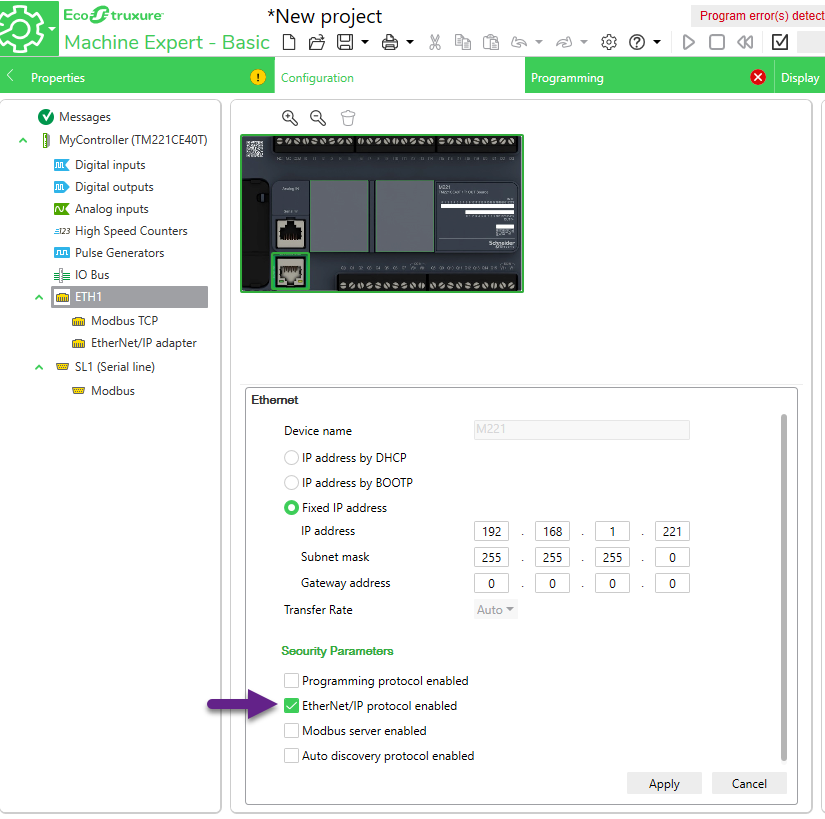 3) Click Apply
3) Click Apply
4) Choose Yes when prompted "Do you want to apply the changes?"
5) In the left menu bar, navigate to the node MyController -> ETH1 -> EtherNet/IP adapter
6) Under the EtherNet/IP Adapter -> Parameters, tick the checkbox next to Enabled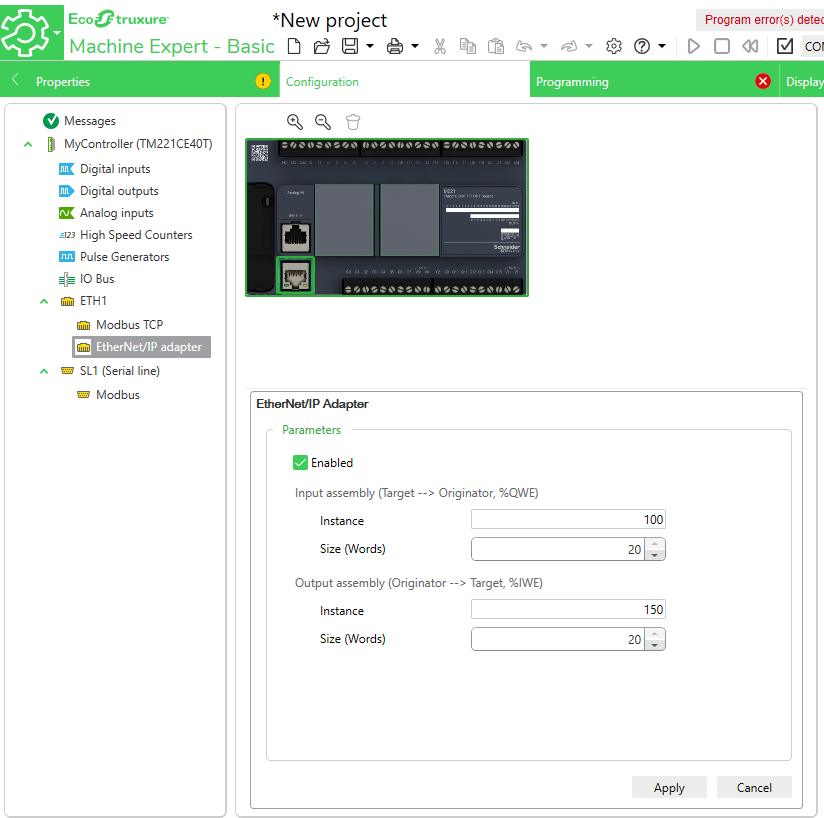 8) Here, you can assign the number of WORDs you wish to exchange through the Input and Output Assembly as well as the individual Assembly instance ID.
8) Here, you can assign the number of WORDs you wish to exchange through the Input and Output Assembly as well as the individual Assembly instance ID.
The maximum WORDs per assembly is 20.
The M221 is a Server, so it will respond to Read
9) Click Apply to accept these settings.
10) Go to the Programming Tab.
11) Expand Network objects -> Input assembly (EtherNet/IP)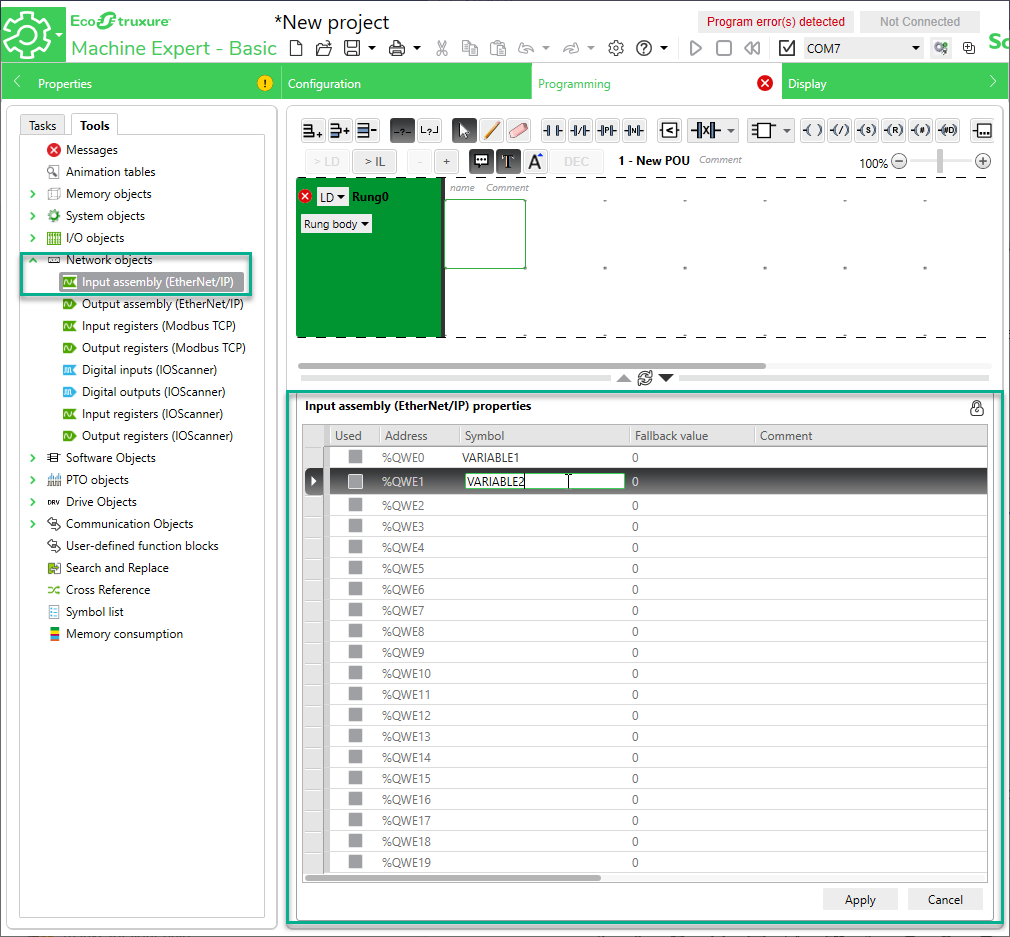
12) Expand Network objects -> Output assembly (EtherNet/IP)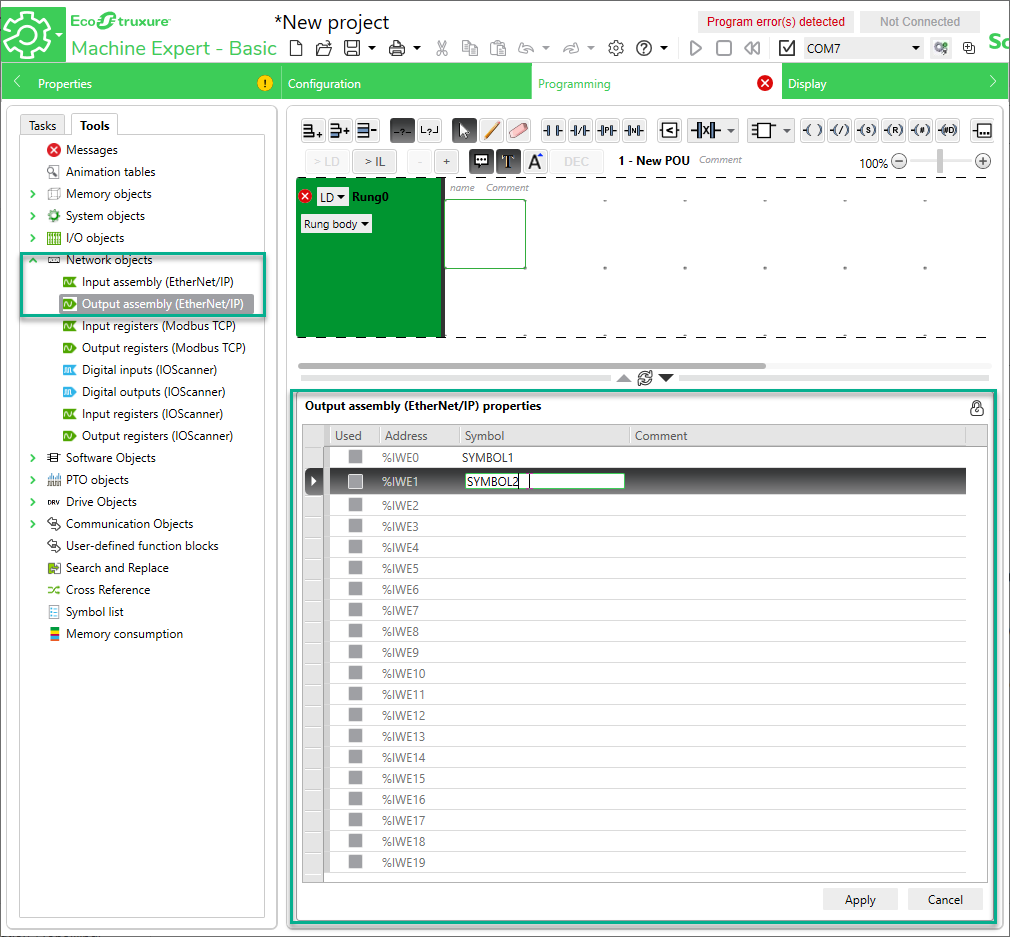
NOTE: The M221 cannot be configured to be an EIP Client on the network and send EIP Class 3 messages.
For more information:
See Chapter 6.1 of the Modicon M221 Logic Controller Programming Guide
In the EcoStruxure Machine Expert Basic (SoMachine Basic) HTML Help of the software, see section:
Logic Controller -> M221 Logic Controller Configuration - Programming Guide -> Configuring the M221 Logic Controller -> Embedded Communication Configuration -> Configuring Ethernet/IP
Related FAQ:
Video: Can I use a M221 as a Remote IO Device?
Can the Modicon M221 PLC communicate via Ethernet/IP protocol?
Product Line
Modicon M221 PLC, EcoStruxure Machine Expert Basic
Environment
PLC Communication protocol
Resolution
Yes. The Modicon M221 can be configured as an Ethernet/IP Server on any M221 that supports Ethernet.
Steps:
1) Go to the Configuration Tab
2) Under MyController -> "ETH1" selection, tick the checkbox next to "EtherNet/IP protocol enabled"
4) Choose Yes when prompted "Do you want to apply the changes?"
5) In the left menu bar, navigate to the node MyController -> ETH1 -> EtherNet/IP adapter
6) Under the EtherNet/IP Adapter -> Parameters, tick the checkbox next to Enabled
The maximum WORDs per assembly is 20.
The M221 is a Server, so it will respond to Read
9) Click Apply to accept these settings.
10) Go to the Programming Tab.
11) Expand Network objects -> Input assembly (EtherNet/IP)
The Addresses in the PLC for Input Assembly WORDs are %QWE0 to %QWE19
You may map a Symbol name to each WORD for programming context.
12) Expand Network objects -> Output assembly (EtherNet/IP)
Similarly, the Addresses in the PLC for Output Assembly WORDs are %IWE0 to %IWE19
Result: - You have now created the memory objects in the M221 PLC to act as an EtherNet/IP Server.
- The Input Assembly WORDs (read-only registers) in the M221 PLC may be read from an external EtherNet/IP Client.
- The Output Assembly WORDs (write-only registers) in the M221 PLC may be written to from an external EtherNet/IP Client.
NOTE: The M221 cannot be configured to be an EIP Client on the network and send EIP Class 3 messages.
For more information:
See Chapter 6.1 of the Modicon M221 Logic Controller Programming Guide
In the EcoStruxure Machine Expert Basic (SoMachine Basic) HTML Help of the software, see section:
Logic Controller -> M221 Logic Controller Configuration - Programming Guide -> Configuring the M221 Logic Controller -> Embedded Communication Configuration -> Configuring Ethernet/IP
Related FAQ:
Video: Can I use a M221 as a Remote IO Device?
Опубліковано для:Schneider Electric Україна





