Issue:
ATV212 or ATV21 reset factory defaults.
Product Line:
ATV212, ATV21, S-Flex
Environment:
All part numbers
Cause:
Change in programming or application that requires the drive to be reset to factory default settings.
Resolution:
Set tYP = 3 to return to factory settings (remember to press and hold enter for 2 seconds).
Then set tYP = 2 to configure for 60Hz.
Proceed with any further programming from here.
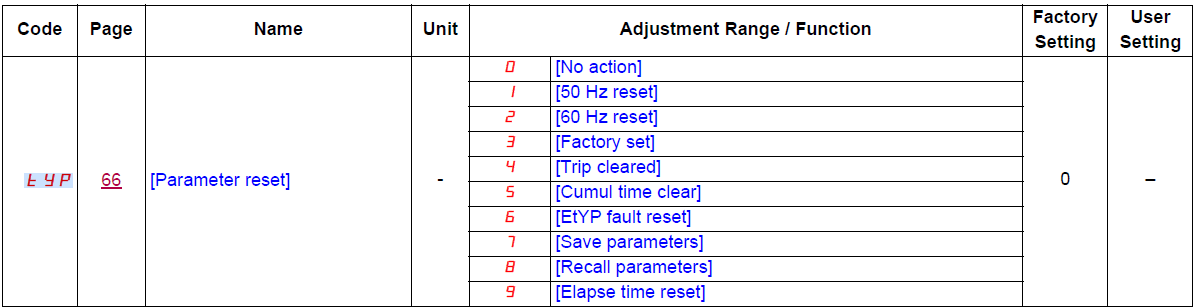
Consult the ATV212 Programming Manual or ATV21 Programming Manual for additional details:
ATV212 or ATV21 reset factory defaults.
Product Line:
ATV212, ATV21, S-Flex
Environment:
All part numbers
Cause:
Change in programming or application that requires the drive to be reset to factory default settings.
Resolution:
Set tYP = 3 to return to factory settings (remember to press and hold enter for 2 seconds).
Then set tYP = 2 to configure for 60Hz.
Proceed with any further programming from here.
Consult the ATV212 Programming Manual or ATV21 Programming Manual for additional details:
Released for:Schneider Electric UK



