Issue
Installing Unity Pro returns the error 'The installation of Microsoft visual C++ 2012 Update 4 Redistributeable Package failed.
Product Line
Unity
Environment
Windows 10
Resolution
Unity Pro install returns the error 'The installation of Microsoft visual C++ 2012 Update 4 Redistributable Package failed'.
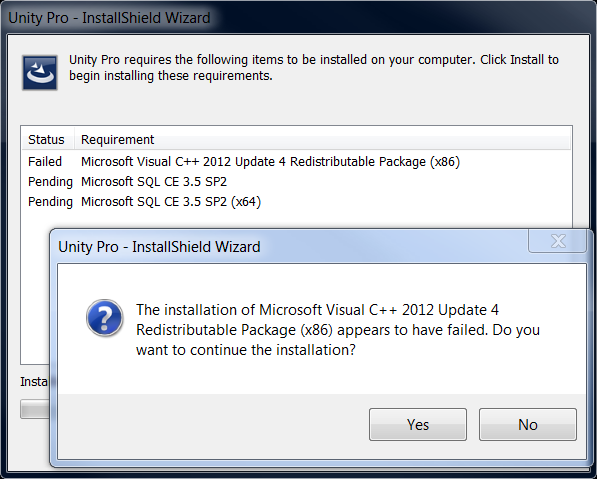
This is a Microsoft issue with the update package and not related to the Unity software.
To resolve the issue, use the following solution extracted from: 'https://support.microsoft.com/en-us/help/3119142/update-for-microsoft-visual-c-2012-update-4-redistributable-package'
However, even if you build an application by using Visual Studio 2012 updates, you may encounter a problem if applications that are running on the user's computer are still using the C++ run-time DLLs from Visual Studio 2012 RTM. To address this problem, we are releasing the C++ run-time DLLs from Visual Studio 2012 Update 4 (the latest Update of Visual Studio 2012) through Microsoft Update.
For more information about Visual Studio 2012 Update 4, see Description of Visual Studio 2012 Update 4.
Installing Unity Pro returns the error 'The installation of Microsoft visual C++ 2012 Update 4 Redistributeable Package failed.
Product Line
Unity
Environment
Windows 10
Resolution
Unity Pro install returns the error 'The installation of Microsoft visual C++ 2012 Update 4 Redistributable Package failed'.
This is a Microsoft issue with the update package and not related to the Unity software.
To resolve the issue, use the following solution extracted from: 'https://support.microsoft.com/en-us/help/3119142/update-for-microsoft-visual-c-2012-update-4-redistributable-package'
About this problem
This problem was resolved in Visual Studio 2012 Update 1. This release contains the correct run-time DLLs. The corresponding Visual C++ Redistribution was also released. Applications that are built by using this update or any later update of Visual Studio 2012 and by using the C++ run-time DLLs from the newer update should work as expected.However, even if you build an application by using Visual Studio 2012 updates, you may encounter a problem if applications that are running on the user's computer are still using the C++ run-time DLLs from Visual Studio 2012 RTM. To address this problem, we are releasing the C++ run-time DLLs from Visual Studio 2012 Update 4 (the latest Update of Visual Studio 2012) through Microsoft Update.
For more information about Visual Studio 2012 Update 4, see Description of Visual Studio 2012 Update 4.
Known issues in this update
- Microsoft is aware that some Windows 10 customers are receiving multiple offers of KB3119142 through Microsoft Update even though the update is marked as successfully installed. Microsoft is working to address this issue. In the meantime, we recommend that customers who are receiving multiple offers of KB3119142 try the following methods to work around this issue.
- Method 1
- In Control Panel, click Uninstall a program in the Programs group.
- In the programs list, locate Microsoft Visual C++ 2012 Redistributable (X64) - 11.0.61030 or Microsoft Visual C++ 2012 Redistributable (X86) - 11.0.61030, depending on your system architecture.
- Right-click the entry name, and then click Change.
- In the Modify Setup dialog box, click Repair.
- After the repair process is completed, restart the computer if you are prompted to do this.
- Method 2
- Run the Modify Setup repair functionality for Microsoft Visual C++ 2012 Redistributable by starting the installer from the following Microsoft Download Center website:
https://www.microsoft.com/en-us/download/confirmation.aspx?id=30679 - In the Modify Setup dialog box, click Repair.
- After the repair process is completed, restart the computer if you are prompted to do this.
- Run the Modify Setup repair functionality for Microsoft Visual C++ 2012 Redistributable by starting the installer from the following Microsoft Download Center website:
- Method 1
Released for:Schneider Electric UK



