Issue:
The PowerChute service does not automatically restart following an upgrade to OpenJDK 16.
Product Line:
PowerChute Business Edition v10.0.2
Environment:
SUSE Linux Enterprise Server 15 SP2
Solution:
Follow the below steps to resolve the issue: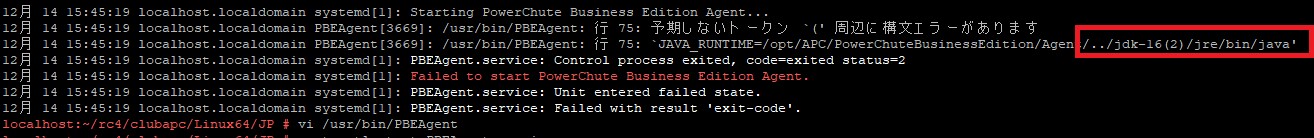
The PowerChute service does not automatically restart following an upgrade to OpenJDK 16.
Product Line:
PowerChute Business Edition v10.0.2
Environment:
SUSE Linux Enterprise Server 15 SP2
Solution:
Follow the below steps to resolve the issue:
1. Open the PBEAgent file located in the /usr/bin directory.
2. Search for “jdk-16(2)” in line 75. Refer to the below screenshot as an example.
3. Remove “(2)”. For example, update this line to read: 'JAVA_RUNTIME=/opt/APC/PowerChuteBusinessEdition/Agent/../jdk-16/jre/bin/java'
4. Navigate to the PowerChuteBusinessEdition directory and delete the empty “jdk-16” folder. Modify the name of the “jdk-16(2)” directory to “jdk-16”.
5. Manually restart the PowerChute service. To restart enter /etc/init.d/PBEAgent restart.
Released for:Schneider Electric UK



