In SoMachine V4.1 you can make remote connection by using connection mode NodeName via NAT or IP Address via NAT.
You can use one of the remote connected PLCs or HMI as NAT Router.
This remote Nat Router must be reached by port 1105.
If the PLCs are behind a Firewall you can reach this PLC by forwarding port 1105 to the PLC with the NAT router functionality.
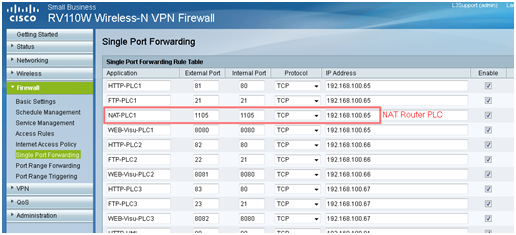
At SoMachine add the IP address of the Firewall/Router as NAT Address

You can use one of the remote connected PLCs or HMI as NAT Router.
This remote Nat Router must be reached by port 1105.
If the PLCs are behind a Firewall you can reach this PLC by forwarding port 1105 to the PLC with the NAT router functionality.
At SoMachine add the IP address of the Firewall/Router as NAT Address
Released for:Schneider Electric USA
In SoMachine V4.1 you can make remote connection by using connection mode NodeName via NAT or IP Address via NAT.
You can use one of the remote connected PLCs or HMI as NAT Router.
This remote Nat Router must be reached by port 1105.
If the PLCs are behind a Firewall you can reach this PLC by forwarding port 1105 to the PLC with the NAT router functionality.
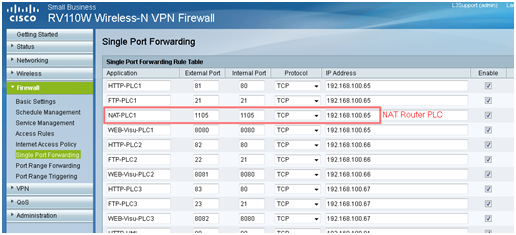
At SoMachine add the IP address of the Firewall/Router as NAT Address

You can use one of the remote connected PLCs or HMI as NAT Router.
This remote Nat Router must be reached by port 1105.
If the PLCs are behind a Firewall you can reach this PLC by forwarding port 1105 to the PLC with the NAT router functionality.
At SoMachine add the IP address of the Firewall/Router as NAT Address
Released for:Schneider Electric USA






