How can we help you today?
Unplugging the USB Ethernet adapter for a VM causes the Control Expert license to go untrusted
When the user activates Control Expert, the license manager automatically chooses the NIC and binds the license to it's MAC address. If Control Expert is installed in a VM that uses a USB Ethernet adapter (The USB NIC is assigned a virtual MAC address when it is connected to the VM) , it will bind the license to the USB adapter. If the user removes the USB Ethernet adapter and closes the VM, the virtual MAC address could get deleted. This will cause the activation to be lost. The next time Control Expert is started after restarting the VM and plugging the USB NIC back in, the software will report that it is not licensed.
To resolve the issue, it is recommended to add a dummy virtual NIC using the following steps:
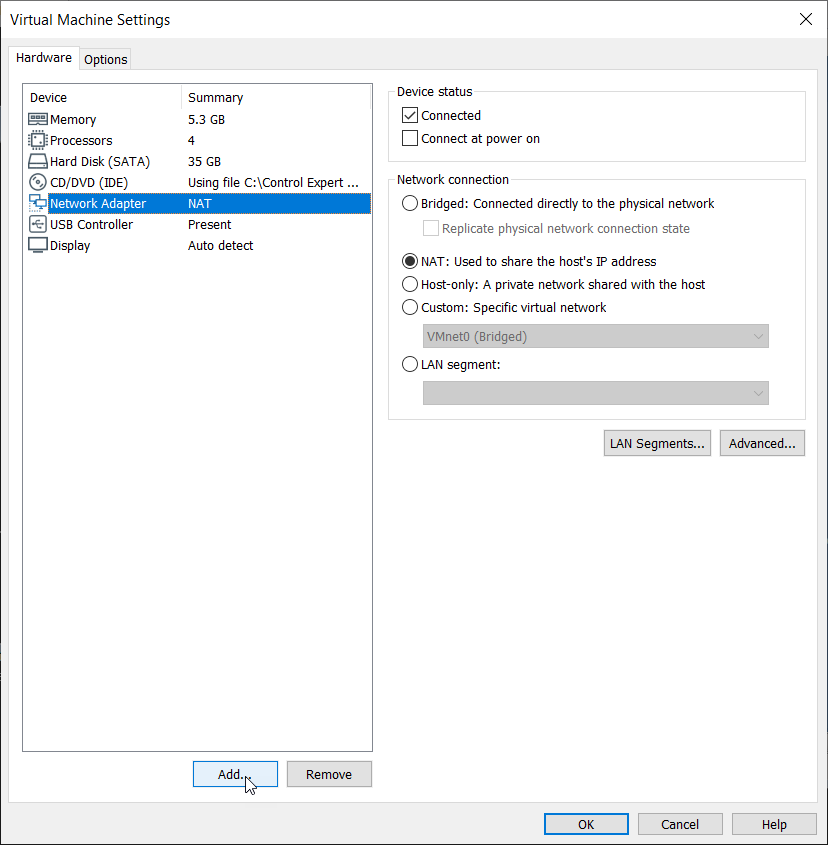

Assign the new adapter to a virtual network (Do not connect it to the host Ethernet adapter). 
To resolve the issue, it is recommended to add a dummy virtual NIC using the following steps:
- Open the VMware virtual machine settings.
- Click on Add
- Select 'Network Adapter'.
- Click on 'Finish'.
Assign the new adapter to a virtual network (Do not connect it to the host Ethernet adapter).
- Connect to the dummy virtual network adapter
- Activate the license.(The license manager will automatically select the dummy adapter and bind the activation ID to it.)
Released for:Schneider Electric USA
Explore more
Range:

Explore more
Range:


