You are currently viewing the content available in Vietnam. If you are looking for information for another region, please select the correct country from the top-left dropdown in the page and 'Navigate to Browse FAQs' in the Support menu.
Issue
The status and link LEDs (found on the left and right side of the ethernet port) on a Network Management Card give information on the current status of the NMC
Product Line
Network Management Card 2 / 3
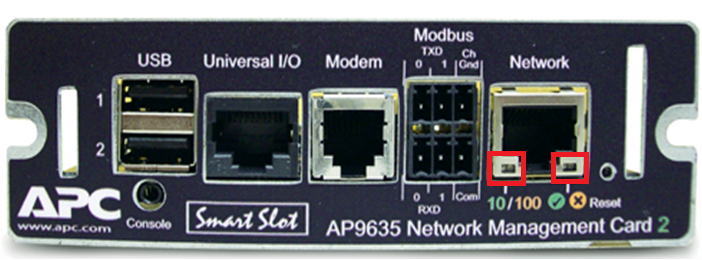

The status LED (right side facing NMC2, left side facing NMC3) shows the following:
The Link LED (left side facing NMC2, right side facing NMC3) shows the following:
Network Management Card 4
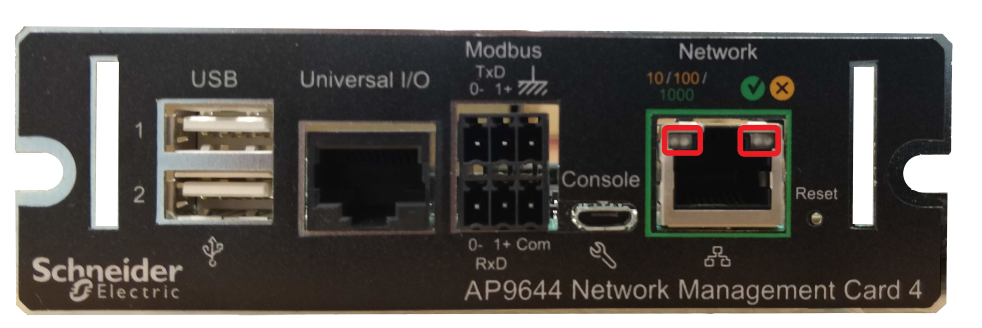
The status LED (right side facing) shows the following:
The Link LED (left side facing) shows the following
The status and link LEDs (found on the left and right side of the ethernet port) on a Network Management Card give information on the current status of the NMC
Product Line
- Network Management Card 1 - AP9617, AP9618, AP9619
- Network Management Card 2 - AP9630/AP9630CH, AP9631/AP9631CH, AP9635/35CH
- Network Management Card 4 – AP9644
Environment
- All firmware versions (unless otherwise noted)
- All serial numbers
Network Management Card 2 / 3
The status LED (right side facing NMC2, left side facing NMC3) shows the following:
| LED Behavior | Meaning |
| Off | The card is not receiving power or is in a boot up |
| Solid Green | The card has valid IP settings |
| Solid Orange | NMC2: Hardware Malfunction NMC3: In Bootmonitor mode or Hardware Malfunction |
| Flashing Green | The card does not have valid IP settings |
| Flashing Orange | The card is making BootP requests |
| Alternating Green/Orange | Rapidly - The card is booting up |
| Slowly - The card is making a DHCP request | |
| Flickering Orange | NMC2: In Bootmonitor Mode. |
The Link LED (left side facing NMC2, right side facing NMC3) shows the following:
| LED Behavior | Meaning |
| Off | The card is not receiving power, does not have a connected network cable or the device (switch/hub) connected to the card is not active |
| Solid Green | The card is on a network that communicates at 10Mbps |
| Solid Orange | The card is on a network that communicates at 100Mbps |
| Flashing Green | The card is receiving data packets at 10Mbps |
| Flashing Orange | The card is receiving data packets at 100Mbps |
| NMC3 Flashing Green | The card is receiving data packets at 1000Mbps |
Network Management Card 4
The status LED (right side facing) shows the following:
| LED Behavior | Meaning |
| Off | The card is not receiving power or is in a boot up |
| Solid Green | The card has valid IP settings |
| Solid Orange | The card does not have valid IP settings |
| Alternating Green/Orange | Rapidly - The card is booting up |
| Slowly - The card is making a DHCP request | |
| Reset to factory default mode: | |
| 3 Short Orange | Password only reset* sequence activated *See the Security Handbook for information in relation to password only reset function. |
| 3 Short Green | NMC is resetting to factory defaults |
The Link LED (left side facing) shows the following
| LED Behavior | Meaning |
| Off | The card is not receiving power, does not have a connected network cable or the device (switch/hub) connected to the card is not active |
| Solid Green | The card is on a network that communicates at 1 Gbps |
| Solid Orange | The card is on a network that communicates at 10 or 100 Mbps |
| Flashing Green | The card is receiving data packets at 1 Gbps |
| Flashing Orange | The card is receiving data packets at 10 or 100Mbps |
Released for:Schneider Electric Vietnam
You are currently viewing the content available in Vietnam. If you are looking for information for another region, please select the correct country from the top-left dropdown in the page and 'Navigate to Browse FAQs' in the Support menu.
Issue
The status and link LEDs (found on the left and right side of the ethernet port) on a Network Management Card give information on the current status of the NMC
Product Line
Network Management Card 2 / 3
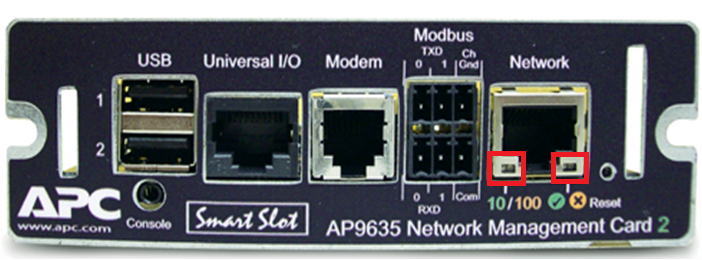

The status LED (right side facing NMC2, left side facing NMC3) shows the following:
The Link LED (left side facing NMC2, right side facing NMC3) shows the following:
Network Management Card 4
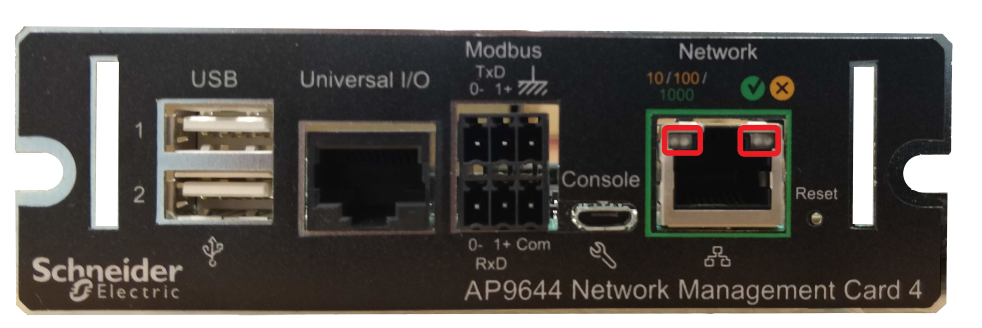
The status LED (right side facing) shows the following:
The Link LED (left side facing) shows the following
The status and link LEDs (found on the left and right side of the ethernet port) on a Network Management Card give information on the current status of the NMC
Product Line
- Network Management Card 1 - AP9617, AP9618, AP9619
- Network Management Card 2 - AP9630/AP9630CH, AP9631/AP9631CH, AP9635/35CH
- Network Management Card 4 – AP9644
Environment
- All firmware versions (unless otherwise noted)
- All serial numbers
Network Management Card 2 / 3
The status LED (right side facing NMC2, left side facing NMC3) shows the following:
| LED Behavior | Meaning |
| Off | The card is not receiving power or is in a boot up |
| Solid Green | The card has valid IP settings |
| Solid Orange | NMC2: Hardware Malfunction NMC3: In Bootmonitor mode or Hardware Malfunction |
| Flashing Green | The card does not have valid IP settings |
| Flashing Orange | The card is making BootP requests |
| Alternating Green/Orange | Rapidly - The card is booting up |
| Slowly - The card is making a DHCP request | |
| Flickering Orange | NMC2: In Bootmonitor Mode. |
The Link LED (left side facing NMC2, right side facing NMC3) shows the following:
| LED Behavior | Meaning |
| Off | The card is not receiving power, does not have a connected network cable or the device (switch/hub) connected to the card is not active |
| Solid Green | The card is on a network that communicates at 10Mbps |
| Solid Orange | The card is on a network that communicates at 100Mbps |
| Flashing Green | The card is receiving data packets at 10Mbps |
| Flashing Orange | The card is receiving data packets at 100Mbps |
| NMC3 Flashing Green | The card is receiving data packets at 1000Mbps |
Network Management Card 4
The status LED (right side facing) shows the following:
| LED Behavior | Meaning |
| Off | The card is not receiving power or is in a boot up |
| Solid Green | The card has valid IP settings |
| Solid Orange | The card does not have valid IP settings |
| Alternating Green/Orange | Rapidly - The card is booting up |
| Slowly - The card is making a DHCP request | |
| Reset to factory default mode: | |
| 3 Short Orange | Password only reset* sequence activated *See the Security Handbook for information in relation to password only reset function. |
| 3 Short Green | NMC is resetting to factory defaults |
The Link LED (left side facing) shows the following
| LED Behavior | Meaning |
| Off | The card is not receiving power, does not have a connected network cable or the device (switch/hub) connected to the card is not active |
| Solid Green | The card is on a network that communicates at 1 Gbps |
| Solid Orange | The card is on a network that communicates at 10 or 100 Mbps |
| Flashing Green | The card is receiving data packets at 1 Gbps |
| Flashing Orange | The card is receiving data packets at 10 or 100Mbps |
Released for:Schneider Electric Vietnam



