You are currently viewing the content available in Vietnam. If you are looking for information for another region, please select the correct country from the top-left dropdown in the page and 'Navigate to Browse FAQs' in the Support menu.
Issue
Have tried to install latest DTMLibrary 2.xx but they fail and provide some screen shots of the installation.
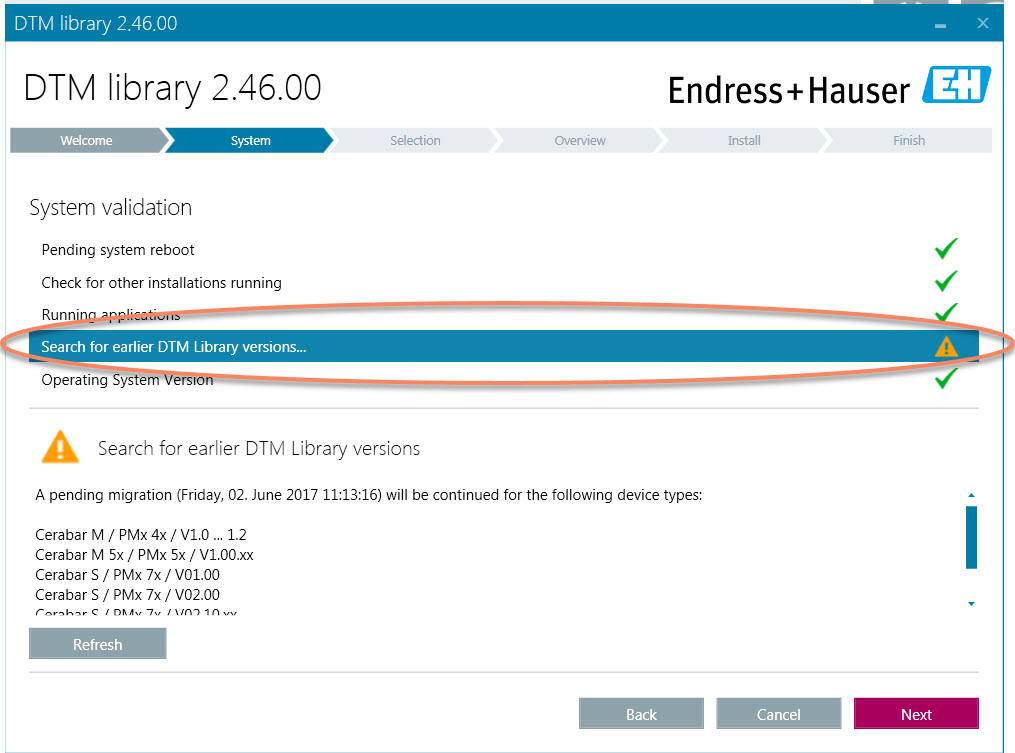
Product Line
M580, BMENOC, M340, BMXNOC
Product: DTM Lib
Firmware/software version: 2.xx
Application: Installation
Resolution
There is a old migration list available. This could be the problem, why the installation looks for old
installation files.
1- Please open this path in the windows explorer %ProgramData%\Endress+Hauser\DTMLibrary
2- Delete the mirgration.txt files
3- Download the complete DeviceDTM library
4- Start the installation again for the complete library
Have tried to install latest DTMLibrary 2.xx but they fail and provide some screen shots of the installation.
Product Line
M580, BMENOC, M340, BMXNOC
Product: DTM Lib
Firmware/software version: 2.xx
Application: Installation
Resolution
There is a old migration list available. This could be the problem, why the installation looks for old
installation files.
1- Please open this path in the windows explorer %ProgramData%\Endress+Hauser\DTMLibrary
2- Delete the mirgration.txt files
3- Download the complete DeviceDTM library
4- Start the installation again for the complete library
Released for:Schneider Electric Vietnam







