You are currently viewing the content available in Vietnam. If you are looking for information for another region, please select the correct country from the top-left dropdown in the page and 'Navigate to Browse FAQs' in the Support menu.
Issue
User is migrating to a new computer and would like to migrate all the DLF 3000 configuration they have done to the new computer.
Product Line
DLF 3000
Environment
Software Migration
Resolution
The configuration files for DLF 3000 are stored in the following file path C:\DLF-3000\Database (note this path is specified when the software is installed and may vary). To transfer the configuration of DLF 3000, all you have to do is copy/replace the two DLFSystem database files over to the new computer in the same file path. Below is a screenshot showing which files need to be copied over to the new computer.
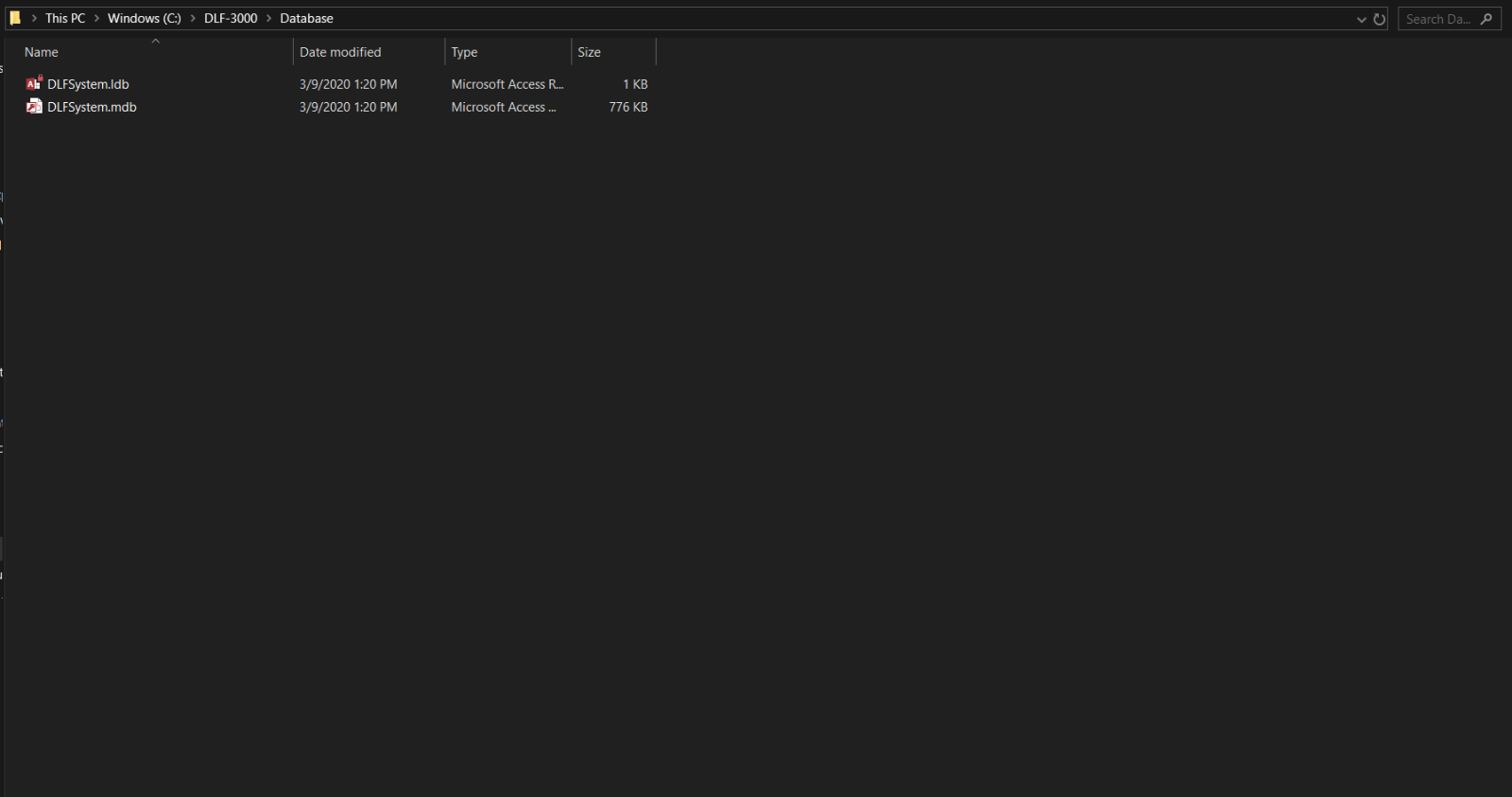
User is migrating to a new computer and would like to migrate all the DLF 3000 configuration they have done to the new computer.
Product Line
DLF 3000
Environment
Software Migration
Resolution
The configuration files for DLF 3000 are stored in the following file path C:\DLF-3000\Database (note this path is specified when the software is installed and may vary). To transfer the configuration of DLF 3000, all you have to do is copy/replace the two DLFSystem database files over to the new computer in the same file path. Below is a screenshot showing which files need to be copied over to the new computer.
Released for:Schneider Electric Vietnam



