Tìm các câu hỏi thường gặp
PowerChute Network Shutdown registers with Network Management Card during set up but after registering reports it cannot communicate with NMC.
Issue:
PowerChute Network Shutdown registers with Network Management Card during setup, but after registering reports, it cannot communicate with NMC.
When PowerChute registers with the Network Card, it expects to receive UDP packets from the card on port 3052. The error listed in the image below will be posted if the packets are not received.
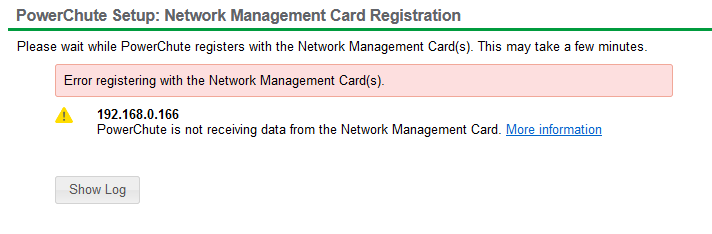
Product Line:
PowerChute Network Shutdown
Environment:
Windows OS with multiple NICs
Cause:
Windows firewall
Solution:
Follow the instruction in FAQ FA159624
If following the instruction in FAQ FA159624 did not resolve the issue the solution may be to add a new firewall rule that opens UDP port 3052 to all network profiles.
To add a firewall rule open a command prompt as an administrator and type
netsh advfirewall firewall add rule name="PCNS UDP port 3052" dir=in action=allow profile=any protocol=udp localport=3052
PowerChute Network Shutdown registers with Network Management Card during setup, but after registering reports, it cannot communicate with NMC.
When PowerChute registers with the Network Card, it expects to receive UDP packets from the card on port 3052. The error listed in the image below will be posted if the packets are not received.
Product Line:
PowerChute Network Shutdown
Environment:
Windows OS with multiple NICs
Cause:
Windows firewall
Solution:
Follow the instruction in FAQ FA159624
If following the instruction in FAQ FA159624 did not resolve the issue the solution may be to add a new firewall rule that opens UDP port 3052 to all network profiles.
To add a firewall rule open a command prompt as an administrator and type
netsh advfirewall firewall add rule name="PCNS UDP port 3052" dir=in action=allow profile=any protocol=udp localport=3052
Đã phát hành cho:Schneider Electric Việt Nam
Tìm hiểu thêm
Phạm vi:

Danh mục:

Tìm hiểu thêm
Phạm vi:

Danh mục:


